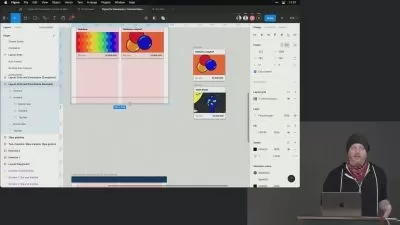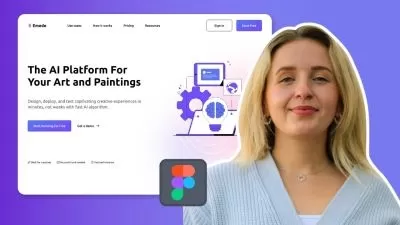Figma for Digital Marketing and Growth Hacking [2022]
Nikita Evsey
9:17:02
Description
Create tons of banners for Google Ads, Facebook ads: in minutes. And much more! Boost your digital marketing skills.
Welcome to the "Figma for Digital Marketing and Growth Hacking" course, where you will learn:
- -how to create professional graphics for your online marketing, affiliate marketing, or lead generation easily
- -how to create dozens of advertising banners for Google Ads, Facebook Ads for A/B test in minutes
- -how to create or change images for all your Social Media Marketing in minutes
- -how to manage your hypothesis and control your A/B tests
The aim of this course is to help to bring you a lot of money, save you a lot of money and save you a lot of time in case if you do online advertising. I will teach you how to create tons of high-quality creatives, banners for your advertising fast. Really a lot! And really fast!
My name is Nikita Evsey and I'll be leading you through the course. I've been running a successful marketing agency for 8 years. I am a co-founder of an Ad-Tech startup. And I am one of the first 50 Google Certified Trainers ever. On behalf of Google, I have taught more than 1.000 marketers and entrepreneurs offline and more than 10.000 online.
I have designed this course to help people to be able to create marketing graphics: banners, cover images, posts, images for a website without hiring a designer.
I am NOT a designer and I will teach you how to design your marketing graphics.
I am NOT a designer, but last year I have created more than 3000 advertising banners for my A/B tests.
You will not become a world-class designer after this course, but you will get enough skills to create graphics on a high level and to do it fast. Really fast.
After some practice, you will be able to create massive sets of images in minutes.
We will start with Figma basics and move to automation tools like components, autolayout, and constraints. Then we will use all these to create generic banners, ads for Google and Facebook, and social media formats. Then we will learn some tips, try some plugins and templates that will speed up and automate your work. Finally, we will learn how to use the Growth Hacking board to test our hypothesis, conduct A/B testing, and so on.
The ideal student for this course is a marketer, growth hacker, or entrepreneur who wants to get more control of his o her work and do things faster and cheaper with still great quality. Also, it is good for beginner designers who want to create advertising banners on a big scale. There are no special requirements to enroll.
I look forward to see you inside
Here is a link to the file that we will use since the lesson about the Figma interface. Make a duplicate of this file into your drafts. Create a Figma account first if needed.
https://www.figma.com/file/CJ7qCvrwekcs4eXIxneaRZ/Figma-for-Digital-Marketing-and-Growth-Hacking-by-Nikita-Evsey
Google Ads Template: https://www.figma.com/file/szmEFN5tFxYzD4JQE03KSz/Smart-Banners-for-Google-Ads-v-1.2-latest
Facebook Ads Template: https://www.figma.com/file/lyy49Gu7bu1IFrXlupYjBP/Smart-Banners-for-Facebook-Ads-v-1.1
What You'll Learn?
- Marketing
- Business
- User Acquisition
- Digital Marketing
- Growth Hacking
More details
User Reviews
Rating
Nikita Evsey
Instructor's CoursesHello, I am Nikita Evsey
I've been running a successful marketing agency for 8 years. I am a co-founder of an Ad-Tech startup. And I am one of the first 50 Google Certified Trainers ever. On behalf of Google, I have taught more than 1.000 marketers and entrepreneurs offline and more than 10.000 online.
I am NOT a designer, but last year I have created more than 3000 advertising banners for my A/B tests.
I am a dedicated entrepreneur and I believe that entrepreneurship is the closest word to describe a force that impacts our globe and makes it possible to do things that we didn't even dream about.
It's not about money, it's not about asserting yourself in other's minds. It's about yourself. About widening limits, overcoming yourself, being proud of what you do, and loving what you do.
It doesn't necessarily mean that you have to own a business. It is a mindset that makes us be the best. And I love to be around, work with, rest with, talk to people that think or feel the same.
My top skills are:
Google Analytics
Product Analytics
Google Ads
Facebook Ads
Growth Hacking
Figma
Marketing Strategy
A/B testing
Conversion Rate Optimization

SkillShare
View courses SkillShare- language english
- Training sessions 65
- duration 9:17:02
- English subtitles has
- Release Date 2024/01/06