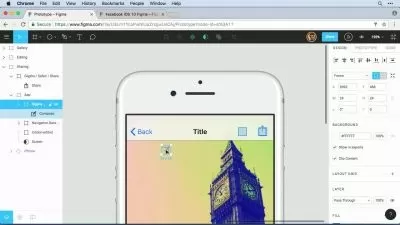Figma 2024 Monster Course: Mastering Design & Prototyping
Knowledge Hub
6:29:55
Description
Figma 2024 Monster Course: Mastering Design & Prototyping with Advanced Techniques and Real-World Projects
What You'll Learn?
- You Will Learn How to Design UI & UX Mockups
- You will Learn How to do Prototyping in Figma
- You Will Learn how to create Web & Application interfaces From scratch
- You will learn How to Create Different Different Ui&Web Designs in Figma
Who is this for?
What You Need to Know?
More details
DescriptionUnlock the full potential of your design skills with the "Figma 2024 Monster Course: Mastering Design & Prototyping with Advanced Techniques and Real-World Projects." This comprehensive 7 hour course, is designed for beginners and intermediate designers looking to elevate their craft.
Starting with the basics, you’ll learn to navigate the Figma interface, create and manage layers,and many more and master essential tools. As you progress, dive into advanced design techniques like creating and using components, applying auto layout, and building robust design systems. The course also covers the latest prototyping features, enabling you to create interactive and animated prototypes, conduct user tests, and gather valuable feedback.
Collaboration is key in modern design workflows, and you'll explore Figma's real-time collaboration features, version control, and integrations with other tools. Practical projects such as designing a landing page, mobile app, and user dashboard will solidify your learning. Additionally, dedicated modules on accessibility and design best practices ensure your work is both beautiful and inclusive.
Advanced topics like design tokens, responsive design, and the Figma API will prepare you for any design challenge. Finally, build and present a compelling portfolio to showcase your skills to potential clients or employers. Join us and transform your design journey with Figma!. Come on Enroll this Course Became Apart in This Creative Journey
Who this course is for:
- UI/UX Designers
- UI/UX Developers
- Graphic Designers
- People who are transitioning to Figma from other design software or careers.
Unlock the full potential of your design skills with the "Figma 2024 Monster Course: Mastering Design & Prototyping with Advanced Techniques and Real-World Projects." This comprehensive 7 hour course, is designed for beginners and intermediate designers looking to elevate their craft.
Starting with the basics, you’ll learn to navigate the Figma interface, create and manage layers,and many more and master essential tools. As you progress, dive into advanced design techniques like creating and using components, applying auto layout, and building robust design systems. The course also covers the latest prototyping features, enabling you to create interactive and animated prototypes, conduct user tests, and gather valuable feedback.
Collaboration is key in modern design workflows, and you'll explore Figma's real-time collaboration features, version control, and integrations with other tools. Practical projects such as designing a landing page, mobile app, and user dashboard will solidify your learning. Additionally, dedicated modules on accessibility and design best practices ensure your work is both beautiful and inclusive.
Advanced topics like design tokens, responsive design, and the Figma API will prepare you for any design challenge. Finally, build and present a compelling portfolio to showcase your skills to potential clients or employers. Join us and transform your design journey with Figma!. Come on Enroll this Course Became Apart in This Creative Journey
Who this course is for:
- UI/UX Designers
- UI/UX Developers
- Graphic Designers
- People who are transitioning to Figma from other design software or careers.
User Reviews
Rating
Knowledge Hub
Instructor's Courses
Udemy
View courses Udemy- language english
- Training sessions 55
- duration 6:29:55
- Release Date 2024/10/15