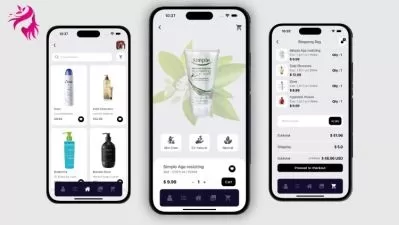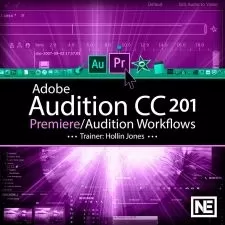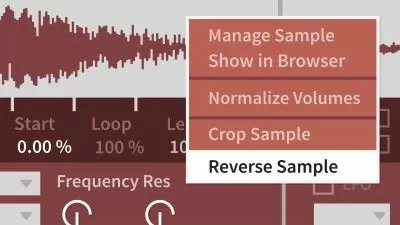FFMPEG in React Native | Video to Audio Trimmer App
Niraj Dhungana
5:56:40
Description
Elevate Your React Native Projects with FFMPEG Video Manipulation.
What You'll Learn?
- Understand how to seamlessly integrate FFMPEG, a powerful multimedia processing tool, into React Native projects.
- Dive into the process of extracting audio from videos, opening up a world of possibilities for audio-centric applications.
- Leverage the power of Typescript to enhance the development process, ensuring robust and type-safe code.
- Apply your knowledge by building a complete Video to Audio Trimmer App, showcasing your proficiency in FFMPEG integration.
Who is this for?
What You Need to Know?
More details
DescriptionAre you a React Native developer looking to add powerful video processing capabilities to your projects? Look no further! Welcome to "FFMPEG in React Native | Video to Audio Trimmer App," a comprehensive course designed to empower you with the skills and knowledge needed to integrate FFMPEG seamlessly into your React Native applications.
Unleash the Power of FFMPEG in React Native:
FFMPEG, a versatile multimedia processing tool, is now at your fingertips for React Native development. In this course, I'll guide you through harnessing the full potential of FFMPEG to manipulate video content right within your mobile applications. From extracting audio from a video to trimming audio file, the possibilities are boundless.
What You'll Learn:
In-Depth FFMPEG Integration: Gain a solid understanding of integrating FFMPEG into your React Native projects.
Audio Trimming and Saving: We will not just extract audio from video, we will also learn how to use file system to save final export.
This course is not just theory. You'll embark on a hands-on journey to build a Video to Audio Trimmer App, where you'll put your newfound skills to work. By the end of this course, you'll have a fully functional application that showcases your proficiency in FFMPEG integration.
Elevate your React Native projects to a whole new level with the power of FFMPEG. Enroll now and start building impressive video processing applications that stand out in the world of mobile development.
This course is not for complete beginners; you should have basic knowledge of React Native with Typescript.
Who this course is for:
- This course is not for complete beginners; you should have basic knowledge of React Native with Typescript.
Are you a React Native developer looking to add powerful video processing capabilities to your projects? Look no further! Welcome to "FFMPEG in React Native | Video to Audio Trimmer App," a comprehensive course designed to empower you with the skills and knowledge needed to integrate FFMPEG seamlessly into your React Native applications.
Unleash the Power of FFMPEG in React Native:
FFMPEG, a versatile multimedia processing tool, is now at your fingertips for React Native development. In this course, I'll guide you through harnessing the full potential of FFMPEG to manipulate video content right within your mobile applications. From extracting audio from a video to trimming audio file, the possibilities are boundless.
What You'll Learn:
In-Depth FFMPEG Integration: Gain a solid understanding of integrating FFMPEG into your React Native projects.
Audio Trimming and Saving: We will not just extract audio from video, we will also learn how to use file system to save final export.
This course is not just theory. You'll embark on a hands-on journey to build a Video to Audio Trimmer App, where you'll put your newfound skills to work. By the end of this course, you'll have a fully functional application that showcases your proficiency in FFMPEG integration.
Elevate your React Native projects to a whole new level with the power of FFMPEG. Enroll now and start building impressive video processing applications that stand out in the world of mobile development.
This course is not for complete beginners; you should have basic knowledge of React Native with Typescript.
Who this course is for:
- This course is not for complete beginners; you should have basic knowledge of React Native with Typescript.
User Reviews
Rating
Niraj Dhungana
Instructor's Courses
Udemy
View courses Udemy- language english
- Training sessions 53
- duration 5:56:40
- Release Date 2023/12/15








![Build a Full-stack Mobile App [MERN, React-Native, Node.js ]](https://traininghub.ir/image/course_pic/26620-x225.webp)