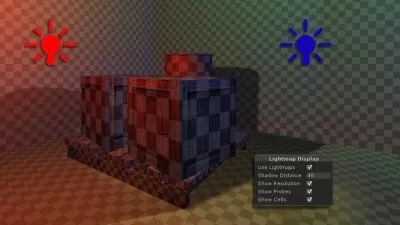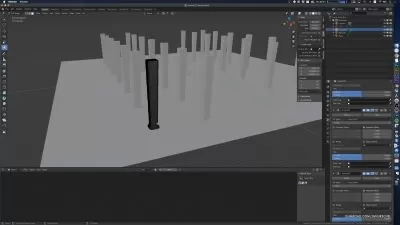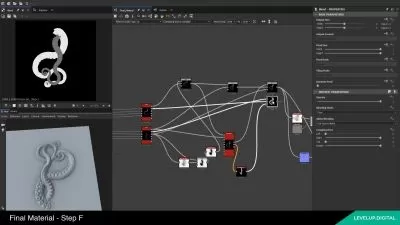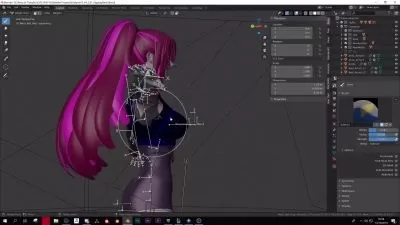FBX Workflows for Blender to Unity
Shane Whelan
3:07:50
Description
Learn to harness the power of Blender and prep your assets to use in Unity
What You'll Learn?
Often when people begin learning Unity, they reach a point where they need to create 3D assets of their own. Starting out, this can involve an unexpected financial commitment, coupled with a new learning curve. Blender is a modern, open-source, free-to-use 3D Modeling and Animation program that utilizes similar asset pipelines to programs such as Maya and 3DSMax. This course will take you through the essential pipeline you’d find going from any 3D modeling software to a game engine. By the end of the course, you’ll know how to create a hard-surface model in Blender, unwrap it for texturing, apply materials, set up its hierarchy and animate it. Finally, you’ll send it all to Unity where it can be prepared for interactivity and real-time rendering. Required Software: Blender 2.8 Unity 2019.1
More details
User Reviews
Rating
Shane Whelan
Instructor's Courses
Pluralsight
View courses Pluralsight- language english
- Training sessions 35
- duration 3:07:50
- level preliminary
- Release Date 2023/10/14