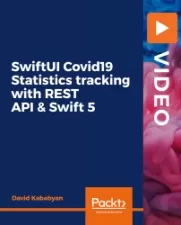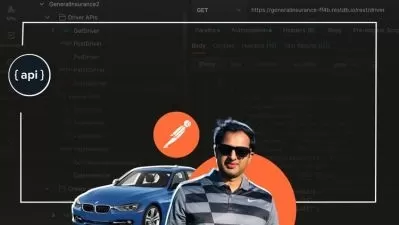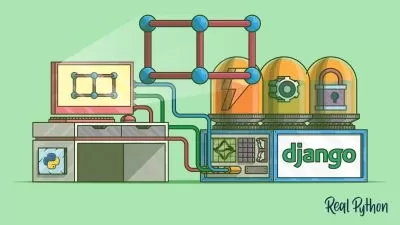FastAPI Fundamentals Your Fast Lane to REST API Success
Focused View
6:19:50
23 View
1. Introduction.mp4
02:04
2. Discovery.mp4
01:28
1.1 AWS.html
1.2 Git.html
1.3 GitHub.html
1.4 pgAdmin.html
1.5 PostgreSQL.html
1.6 Postman.html
1.7 Python.html
1.8 VSCode.html
1. Install Tools and Technologies.mp4
02:48
2. Git Bash.mp4
01:26
3. SSH Key GitHub.mp4
04:44
4. Initialize FastAPI Project.mp4
07:44
5. Push Project Repo to GitHub.mp4
01:07
6. VSCode Extensions.mp4
01:34
1. API Design Part 1.mp4
05:21
2. API Design Part 2.mp4
03:35
3. API Design Part 3.mp4
01:42
4. Database Design Part 1.mp4
06:11
5. Database Design Part 2.mp4
01:43
1. Connect to DB.mp4
02:24
2. Create Database.mp4
00:51
3. Create Extension citext.mp4
00:28
4. Create Users Table.mp4
03:38
5. Create Categories Table.mp4
02:38
6. Create Posts Table.mp4
05:58
7. ERD Diagram.mp4
01:03
8. psycopg2 Vs. psycopg3.mp4
01:28
9. Install psycopg.mp4
01:02
10. Connect to DB from App.mp4
12:06
11. Load Fake Data.mp4
13:14
12. Truncate Table.mp4
03:31
13. Context Managers.mp4
01:22
1. API Key Part 1.mp4
09:52
2. API Key Part 2.mp4
04:50
3. Initial Postman Setup.mp4
05:15
4. Add Username Column.mp4
02:26
5. Sign Up Endpoint.mp4
09:23
6. Email Validation.mp4
05:43
7. Sign In Endpoint.mp4
08:12
8. Fix Invalid Salt.mp4
03:40
9. Generate JWT Token.mp4
06:48
1. Current User Endpoint.mp4
13:42
2. Inject DB Dependency.mp4
04:58
3. Git Reset VSCode.mp4
02:03
4. Users Endpoint Part 1.mp4
07:13
5. Users Endpoint Part 2.mp4
05:39
6. User Detail Endpoint.mp4
02:46
1. Get Categories Endpoint.mp4
05:15
2. Refactor DB Dependency.mp4
04:41
3. Refactor Auth Dependency.mp4
02:15
4. Create Category Endpoint.mp4
08:49
5. Add Auth Dependency.mp4
01:33
6. Admin Authorization Part 1.mp4
03:41
7. Admin Authorization Part 2.mp4
03:16
8. Quick Note On JWT Roles.mp4
00:58
9. Update Category Endpoint.mp4
07:49
10. Delete Category Endpoint Part 1.mp4
04:21
11. Delete Category Endpoint Part 2.mp4
02:37
1. Posts Introduction.mp4
01:00
2. Posts Router.mp4
04:32
3. JWT Dependency.mp4
05:34
4. Category Param.mp4
08:03
5. Author Param.mp4
04:13
6. Sort Param.mp4
03:06
7. Testing Sort Param.mp4
01:29
8. Pagination.mp4
03:16
9. User and Category Properties.mp4
08:08
10. Posts Detail Endpoint.mp4
06:01
11. Update Post Endpoint Part 1.mp4
08:17
12. Update Post Endpoint Part 2.mp4
03:35
13. Delete Post Endpoint.mp4
03:31
14. Create Post Endpoint.mp4
13:20
1. Review Requirements and Sort By Author.mp4
04:36
2. Code Cleanup.mp4
03:22
1. Ask ChatGPT.mp4
04:37
2. App Runner.mp4
04:21
3. RDS.mp4
02:42
4. DB Credentials.mp4
00:39
5. Connect to DB.mp4
01:33
6. Security Group.mp4
02:56
7. Load Schema on Prod DB.mp4
02:58
8. Set App Runner Environment Variables.mp4
03:29
9. Debug Build Failure.mp4
01:11
10.1 Docker.html
10. Docker.mp4
02:00
11. Run Docker Container.mp4
02:55
12. Push Image to ECR.mp4
02:57
13. Deploy Container to App Runner.mp4
05:08
14. Test Production Endpoints.mp4
01:40
15. Postman Production Collection.mp4
03:16
16. Load Fake Data on Prod.mp4
02:27
17. Automatic Deployments.mp4
02:02
18. Push New Image.mp4
01:39
19. Create IAM User and Set Policy.mp4
06:25
20.1 Deploy applications in AWS App Runner with GitHub Actions.html
20. Deploy Using GitHub Actions.mp4
08:10
21. Test Deployment.mp4
00:29
22. Shut Down AWS Resources.mp4
03:39
1.1 FastAPI psycopg3 Tutorial.html
1. Async.mp4
01:16
1. Congratulations.mp4
00:23
More details
User Reviews
Rating
average 0
Focused display
Category

Udemy
View courses UdemyStudents take courses primarily to improve job-related skills.Some courses generate credit toward technical certification. Udemy has made a special effort to attract corporate trainers seeking to create coursework for employees of their company.
- language english
- Training sessions 92
- duration 6:19:50
- Release Date 2023/12/04