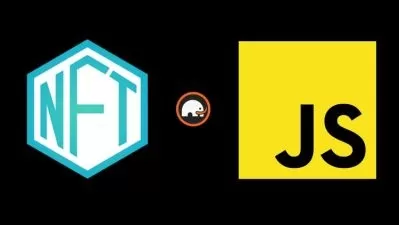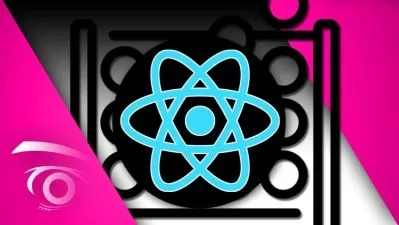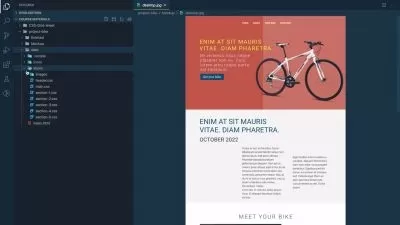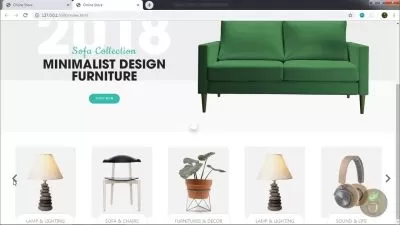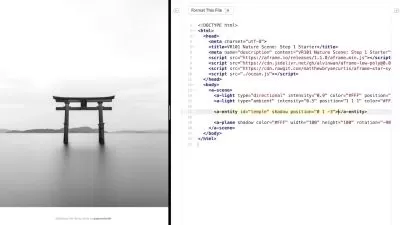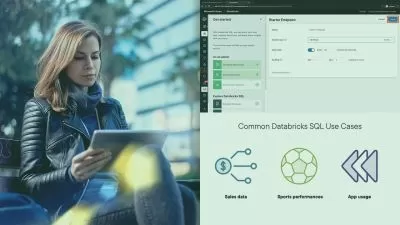Fast ASP .Net Web Form for beginners Html, CSS, SQL ADO. Net
Mega Learning
15:50:33
Description
Easily learn ASP .Net Web Form from scratch for beginners Html, CSS, SQL ADO. Net
What You'll Learn?
- 3 course + 30 hours - ASP .Net web forms, Html, css , SQL in asp .net , ADO .Net
- Multiple real world projects to learn web design
- Learn both Html & ASP. Net Web form
- Design main menu, header & footer
- Responsive web page with flex
- Using SQL in ASP. net website
- Searching SQL data in website
- Amazing CardView staff list website
- Using Cookie, Session & Query String
- Basics of Ajax in ASP .Net
Who is this for?
What You Need to Know?
More details
DescriptionHi There!
With my 23 years programming skills I’m with you to share my knowledge with you.
So
If you try you will be a Pro website designer!
If you are beginners or student looking for a tutorial that teach web design with real project in simplest way!
If you want really to be a programmer so it’s best place that you can start to learn Asp. net.
This course includes :
Start using C# and ASP. Net web forms with Visual Studio 2019 | 2022 From Scratch
Multiple real world projects to learn web design
Learn both Html & ASP. Net Web form
Html inspector to learn design of websites
CSS styles : inline, internal & stylesheet
MasterPage to design pro websites
Design main menu, header & footer
Responsive web page with flex
Using SQL in ASP. net website
Searching SQL data in website
Using Cookie, Session & Query String
Amazing CardView staff list website
Debugging and PostBack
Ajax in ASP .Net
ASP controls: GridView, Label, Textbox
Html tags like: table, p, span, headings,…
Using image in html
Padding and margin in html css
Using the headings in html: H1, H2 & H6
and ...
Don’t hesitate to start learning Web design by C#, Asp. net, Html, CSS, Flex and SQL!
Who this course is for:
- Anyone who wants to design pro websites with ASP .Net web forms technology
Hi There!
With my 23 years programming skills I’m with you to share my knowledge with you.
So
If you try you will be a Pro website designer!
If you are beginners or student looking for a tutorial that teach web design with real project in simplest way!
If you want really to be a programmer so it’s best place that you can start to learn Asp. net.
This course includes :
Start using C# and ASP. Net web forms with Visual Studio 2019 | 2022 From Scratch
Multiple real world projects to learn web design
Learn both Html & ASP. Net Web form
Html inspector to learn design of websites
CSS styles : inline, internal & stylesheet
MasterPage to design pro websites
Design main menu, header & footer
Responsive web page with flex
Using SQL in ASP. net website
Searching SQL data in website
Using Cookie, Session & Query String
Amazing CardView staff list website
Debugging and PostBack
Ajax in ASP .Net
ASP controls: GridView, Label, Textbox
Html tags like: table, p, span, headings,…
Using image in html
Padding and margin in html css
Using the headings in html: H1, H2 & H6
and ...
Don’t hesitate to start learning Web design by C#, Asp. net, Html, CSS, Flex and SQL!
Who this course is for:
- Anyone who wants to design pro websites with ASP .Net web forms technology
User Reviews
Rating
Mega Learning
Instructor's Courses
Udemy
View courses Udemy- language english
- Training sessions 78
- duration 15:50:33
- Release Date 2023/07/04