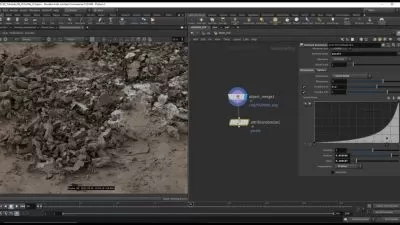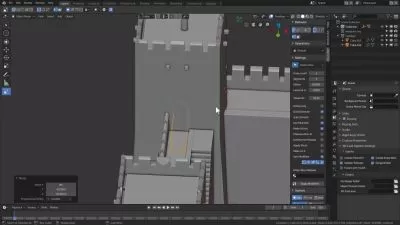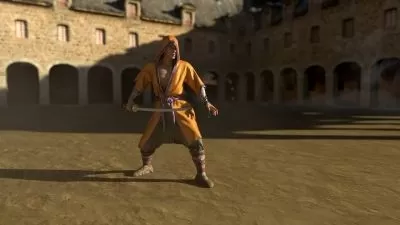Face Rigging
Focused View
19:25:55
18 View
01. Introduction.mp4
15:34
02. Intentions.mp4
02:20
03. What is a Face.mp4
10:19
04. Looking at some face expressions.mp4
25:33
05. Analyzing some face expressions.mp4
14:05
06. Face muscles.mp4
30:24
07. Model topology and face regions.mp4
28:55
01. Creating the base head rig.mp4
23:43
02. Jaw Skinning.mp4
30:27
03. Creating a head cut-off.mp4
17:40
04. Writing a transfer skinning script.mp4
20:38
05. Eye rig part 1 - AimIK.mp4
28:01
06. Eye rig part 2 - Space Switching.mp4
28:22
07. Eye rig part 3 - Adding FK.mp4
05:18
08. Rigging Ears.mp4
22:14
01. Blendshapes setup and preparation.mp4
26:30
02. Rigging eyebrows - part 1.mp4
29:23
03. Rigging eyebrows - part 2.mp4
31:36
04. Creating eyebrow corrective shapes.mp4
18:24
05. Updating eyebrows corrective shapes.mp4
06:39
01. Lid joints - part 1.mp4
29:36
02. Lid joints - part 2.mp4
29:20
03. Lid Push.mp4
12:35
04. Fleshy eyelids.mp4
19:55
05. Adding multiplier for fleshy lids.mp4
04:24
06. Adding blink.mp4
21:02
07. Adding left right motion.mp4
16:41
08. Working on the other side.mp4
16:53
01. Mouth corners - part 1.mp4
25:08
02. Mouth corners - part 2.mp4
25:12
03. Mouth corners corrective shapes.mp4
26:04
04. Working on the other side.mp4
06:31
05. Lip rolls and sneers - part 1.mp4
16:14
06. Lip rolls and sneers - part 2.mp4
23:03
07. Cleanup and parenting controls under rig.mp4
11:13
08. Adding a global mouth control.mp4
28:30
09. Lip corner tweak and shape correction.mp4
16:07
01. Rigging nose and teeth - part 1.mp4
26:55
02. Rigging nose and teeth - part 2.mp4
25:05
03. Tongue rig - part 1.mp4
22:35
04. Tongue rig - part 2.mp4
04:35
05. Tongue rig - part 3.mp4
15:43
01. Upcheeks - part 1.mp4
18:43
02. Upcheeks - part 2.mp4
20:13
03. Cheeks blendshapes.mp4
17:09
04. Adding Cheeks joints.mp4
15:06
05. Squash and Stretch - part 1.mp4
18:03
06. Squash and Stretch - part 2.mp4
16:40
07. Squash and Stretch - part 3.mp4
02:27
01. Tweakers part 1 - Simple.mp4
21:03
02. Tweakers part2 - Adding tweak deformation to skin.mp4
25:21
03. Debugging lip issues.mp4
09:22
04. Lip seal - part 1.mp4
24:35
05. Lip seal - part 2.mp4
13:23
06. Lip seal - part 3.mp4
26:37
07. Lip seal - part 4.mp4
18:28
08. Lip seal - part 5.mp4
02:17
01. Mesh controls - part 1.mp4
09:20
02. Mesh controls - part 2.mp4
10:54
03. Mesh controls - part 3.mp4
28:44
04. Final touches - reset controls script.mp4
14:31
05. Final touches - cleanup and testing.mp4
13:33
More details
User Reviews
Rating
average 0
Focused display
Category

CGCircuit
View courses CGCircuitCGCircuit is the only platform for Houdini and technical art tutorials that truly help understand real production from the real industry experts.
- language english
- Training sessions 62
- duration 19:25:55
- Release Date 2023/12/06