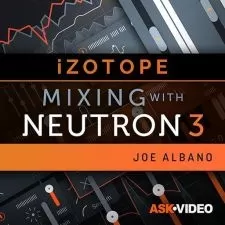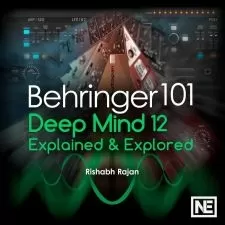FabFilter Pro-Q Explained®
Eli Krantzberg
47:18
Description
Join studio master Eli Krantzberg as he takes you through FabFilter Pro-Q 2 & 3, some of the most highly regarded equalizer plug-ins available. In this in-depth video tutorial series, you’ll learn everything you need to know about how to navigate and utilize this creative EQ in sound design, mixing, and even mastering.
Eli begins with a walk through of the entire interface, showing you where all the main functions can be accessed. From there, he dives right into creative workflow tips, covering creation, selection editing, and soloing.
More advanced functions are then explored, such as the new Keyboard Quantize feature, Spectrum Analyzer and Grab, and the EQ Match function. That leads into the new Tilt and Band Pass shapes, variable EQ functions, Mid/Side Processing options, Auto Gain, and the Natural Phase Processing Mode which matches the analog phase response of the source material.
Next, Eli covers all the preset and display options in detail, and then wraps it all up with videos on the new Q 3 version and all of its new features and Functions.
See the individual tutorial descriptions for more info. Whether you’re new to the FabFilter Pro-Q or an experienced user looking for some new ways to use it, watch “FabFilter Pro-Q Explained” today!
There are many things our users love about Groove3, but a couple always stand out at the top when asked why people choose us as their learning resource.
We meticulously craft professional quality tutorials that are thoughtful, informative and done with attention to detail. We stand behind our products with a 100% satisfaction guarantee and are trusted by 1000s of users every day.
Our library brings over 1700 hours of quality instruction to you fingertips and we release new content every week. Don't waste your valuable time scouring the web for information you may never find or is cumbersome to use and potentially can't be trusted.
As with the Pro-R tutorial series (another course with Eli) this one covers all the need-to-knows and does so quickly. A great way to get comfortable with navigating Pro Q.
This gives a well-explained overview of Pro-Q's features. It's not too much and not too little. As always, Eli's explanations are precise and to the point.
This was very easy to follow. Thank you for explaining in detail. I also liked the recap on some of the keyboard shortcuts in some of the videos. Thank you Groove3 for the search function!
I like the way this tutorial brought me up to speed in time
Thanks Eli, so happy I own this plug-in now. This was a great thorough tutorial that was quick and simple to get through. Very easy to understand, and straight to the point with some basic practical uses.
I am a: Logic Pro
Thanks again Eli.
I am a: Beginner, Student, Hobbyist
I am not used to it but i’m going beguin working with this plug-in
Just now got on the fab filter band wagon and i must say I was missing out. He quickly covers Pro-Q and shows good examples of how it works
I am a: Beginner, Student, Hobbyist, Producer, Beat Maker, Sound Designer, Ableton Live
If you want to know about FabFilter Pro-Q you will find this tutorial a great asset. Well explained; Well thought out and covers virtually everything
I am a: Professional, Musician, Producer, Ableton Live, FL Studio, Pro Tools
As usual very concise and informative. Also, and i feel hugely important, his , musical examples are nice, subtle and unobtrusive. Very pro and well done.
I am a: Semi-Pro, Musician, Ableton Live
More details
User Reviews
Rating
Eli Krantzberg
Instructor's Courses
Groove 3
View courses Groove 3- language english
- Training sessions 9
- duration 47:18
- Release Date 2023/05/30