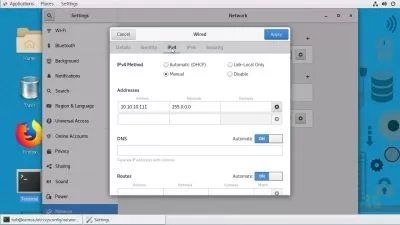F5 LTM 101 & 201 Training 2022
ZB Networks 50000+ students trained Worldwide
21:16:11
Description
Learn the F5 BIG-IP Application Delivery Controller (ADC) appliance, including the Local Traffic Manager (LTM) module.
What You'll Learn?
- Installation of BIG IP LTM
- Detailed understanding about features and functions of BIG-IP F5 in-depth.
- Extensive knowledge to Design, Deploy, Adminstrate and Troubleshoot the F5 LTM (Local traffic Manager) infrastructure
- In-depth knowledge to Configure Nodes, Pools, Load Balancing methods, Profile, NAT, SNAT, Automap, Profiles, Persistance, SSL, iRule, High Availablity etc.
- You will learn about all the Load Balancing Methods and Monitors in detail.
- Understanding the various methods to secure the Application Server running behind the BIG-IP LTM in the F5 Infrastructure
- Detailed understanding about the Proxy setup, its traffic flow and its functions and advantages.
- Installing and Configuring TCP and SSL Profiles
- You will learn about all the Load Balancing Methods and Monitors in detail.
- How to use iRule to control network traffic flow
- How to implement F5 high availability feature in company's environment
- How to reduce current server load
Who is this for?
What You Need to Know?
More details
DescriptionThis course is designed to help learners in building their own lab topology in order to acquire the skills and knowledge necessary to manage the F5 BIG-IP Application Delivery Controller (ADC) appliance, including the Local Traffic Manager (LTM) module. We use detailed explanations and presentations to prepare learners for real-world application and success in earning the F5 BIG-IP Administrator certification. This class walks you through the stepwise process of how to construct your own lab environment, and do what you envision in the videos. Your exercise will serve you in mastering F5 technologies.
f5 BIG-IP Local Traffic Manager (LTM) provides intelligent traffic management for rapid application deployment, optimization, load-balancing, and offloading. BIG-IP Local Traffic Manager (LTM) ensures to entail a deep understanding of the network’s application traffic and control over and how it should be handled. It is designed to modify and transform the chaotic volume of network traffic into logically assembled streams of data. It then makes intelligent traffic management decisions thereby, selecting the right destination based on server performance, security, and availability. These courses give network professionals a functional understanding of BIG-IP Local Traffic Manager (LTM) introducing students to both commonly used and advanced LTM features.
This course covers both the 101 as well as 201 syllabus. We are continuously updating the content to cover more and more topics related to the certification.
Updated on 28-09-2022:
Course content for 101 certification added more to come.
Important Announcement, we have update this course with the contents of F5 101 certification and the existing students will get access to the content as is. We will be adding more content to this course. Thanks for the support and love.
Team @ZBNetworks
Who should do this course?
System Administrators
Network Administrators
Network Operators
Architects
Course Prerequisites
Basic knowledge of playing around with a PC.
Passion to Learn New Skills.
Before you join:
*This video series is a recorded class. Please view the sample videos to validate if this will work for you
*Verify audio quality from sample videos to validate if it works for you
*Verify the length of the videos to validate if it works for you
*Â We will be updating the content on timely basis, when we feel the need for adding new content arises.
You can reach out to me with any questions while you go through this course. I commit to responding within 24-48 hours of the query. Happy Learning!
Who this course is for:
- Anyone who wants to learn ADC Technologies such as F5 BIG-IP
- Network Security Engineers who wants to learn Big-IP F5 LTM
- Network Engineers who wants to learn Big-IP F5 LTM
- Beginners who want to become a F5 Expert
This course is designed to help learners in building their own lab topology in order to acquire the skills and knowledge necessary to manage the F5 BIG-IP Application Delivery Controller (ADC) appliance, including the Local Traffic Manager (LTM) module. We use detailed explanations and presentations to prepare learners for real-world application and success in earning the F5 BIG-IP Administrator certification. This class walks you through the stepwise process of how to construct your own lab environment, and do what you envision in the videos. Your exercise will serve you in mastering F5 technologies.
f5 BIG-IP Local Traffic Manager (LTM) provides intelligent traffic management for rapid application deployment, optimization, load-balancing, and offloading. BIG-IP Local Traffic Manager (LTM) ensures to entail a deep understanding of the network’s application traffic and control over and how it should be handled. It is designed to modify and transform the chaotic volume of network traffic into logically assembled streams of data. It then makes intelligent traffic management decisions thereby, selecting the right destination based on server performance, security, and availability. These courses give network professionals a functional understanding of BIG-IP Local Traffic Manager (LTM) introducing students to both commonly used and advanced LTM features.
This course covers both the 101 as well as 201 syllabus. We are continuously updating the content to cover more and more topics related to the certification.
Updated on 28-09-2022:
Course content for 101 certification added more to come.
Important Announcement, we have update this course with the contents of F5 101 certification and the existing students will get access to the content as is. We will be adding more content to this course. Thanks for the support and love.
Team @ZBNetworks
Who should do this course?
System Administrators
Network Administrators
Network Operators
Architects
Course Prerequisites
Basic knowledge of playing around with a PC.
Passion to Learn New Skills.
Before you join:
*This video series is a recorded class. Please view the sample videos to validate if this will work for you
*Verify audio quality from sample videos to validate if it works for you
*Verify the length of the videos to validate if it works for you
*Â We will be updating the content on timely basis, when we feel the need for adding new content arises.
You can reach out to me with any questions while you go through this course. I commit to responding within 24-48 hours of the query. Happy Learning!
Who this course is for:
- Anyone who wants to learn ADC Technologies such as F5 BIG-IP
- Network Security Engineers who wants to learn Big-IP F5 LTM
- Network Engineers who wants to learn Big-IP F5 LTM
- Beginners who want to become a F5 Expert
User Reviews
Rating
ZB Networks 50000+ students trained Worldwide
Instructor's Courses
Udemy
View courses Udemy- language english
- Training sessions 116
- duration 21:16:11
- Release Date 2022/11/27