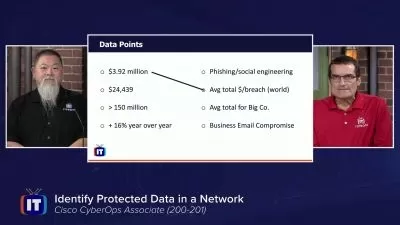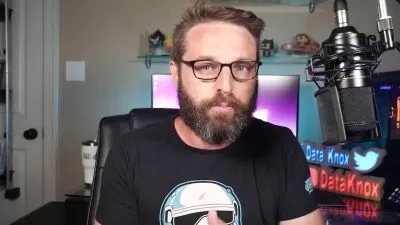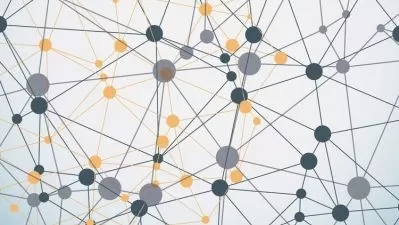F5 Certified BIG-IP Administrator - 201 TMOS
Focused View
8:39:17
0 View
1. What is a Trunk.mp4
07:42
2. Creating a Trunk.mp4
05:00
3. Interfaces and VLANs.mp4
04:29
4. Traffic Graphs.mp4
03:24
5. Identifying Egress Actions.mp4
06:54
6. VLANs, Interfaces, Trunks, and Self-IPs oh my!.mp4
07:35
7. Validation.mp4
06:03
1. Identify Traffic Diverted Due To Persistence.mp4
09:06
2. Packet Processing Order.mp4
04:43
3. Virtual Server Processing Order.mp4
15:33
4. Identify Traffic Diverted Due To Status of Traffic Objects.mp4
06:43
5. Determine the Egress Source IP Based On Configurations.mp4
04:06
6. Identify When ConnectionRate Limits Are Reached.mp4
09:18
7. Validation.mp4
04:28
1. Virtual Server Types - part 1.mp4
12:19
2. Virtual Server Types - part 2.mp4
10:27
3. Wildcard Virtual Servers.mp4
05:29
4. Identify the Current Configured State of a Virtual Server.mp4
04:54
5. Internal Clients Accessing External Virtual Servers.mp4
04:43
6. Identify Pool and Member Health and Availability.mp4
05:26
7. Validation.mp4
03:02
1. Big-IP Profiles.mp4
07:48
2. Assigning and Creating Profiles.mp4
05:48
3. Profile Dependencies.mp4
03:08
4. FTP Profile.mp4
03:35
5. HTTP Profile.mp4
04:29
6. SSL Profile.mp4
07:33
7. Client-side Vs Server-side Profiles.mp4
02:34
8. Identify Conflicting or Misconfigured Profiles.mp4
08:39
9. Validation.mp4
03:24
1. Control Plane Vs Data Plane.mp4
05:03
2. Control Plan and Data Plane Resource Utilization.mp4
05:57
3. Identify CPU Statistics Per Virtual Server.mp4
06:11
4. Interpret Statistics for Interfaces.mp4
10:00
5. Determine Disk Utilization.mp4
10:12
6. Determine Memory Utilization.mp4
06:15
7. Validation.mp4
04:08
1. Packet Captures To Troubleshoot Performance Issues.mp4
05:40
2. Limitations of Packet Captures.mp4
03:20
3. TCPdump Advanced Tutorial.mp4
10:56
4. What Are We Looking For in Packet Captures.mp4
12:49
5. Identify Why Drops Are Occurring.mp4
06:59
6. Distinguishing TCP Profiles.mp4
06:03
7. Validation.mp4
04:39
1. Virtual Server Verification.mp4
06:57
2. Pool and Member Verification.mp4
06:36
3. Connection Tables and Statistics.mp4
03:12
4. Verify Priority Group Activation - PGA.mp4
03:23
5. Verify RateConnection Limits.mp4
05:18
6. Action On Service Down.mp4
04:11
7. Is Our Load Balancing Method A Good Choice.mp4
06:01
8. Validation.mp4
05:35
1. Preparing for High Availability - HA.mp4
07:12
2. Creating A Device Trust.mp4
05:44
3. Configuring High Availability - ActiveStandby.mp4
05:43
4. HA Status Verification.mp4
02:39
5. Switch-Over Daemon - SOD.mp4
04:48
6. Configure High Availability - ActiveActive.mp4
08:31
7. Execute Force To Offline Procedures.mp4
04:35
8. LCD Panel Warning Messages.mp4
02:39
9. Identify System Status.mp4
08:14
10. Validation.mp4
02:30
1. Identify Management Connectivity Configuration.mp4
14:13
2. Troubleshoot Management IP Connectivity.mp4
06:19
3. Port Lockdown.mp4
06:46
4. Log File.mp4
09:30
5. Log File Configuration.mp4
01:45
6. Troubleshooting Hardware Events.mp4
03:10
7. Validation.mp4
04:04
1. UCS Files.mp4
10:04
2. Creating UCS Files.mp4
05:57
3. Restoring From A UCS File.mp4
02:48
4. Process For Deploying Software To An HA Pair.mp4
05:22
5. Deploying A New Software Image To An HA Pair.mp4
13:19
6. Managing Software Images.mp4
06:11
7. Validation.mp4
03:49
1. Module Provisioning and Licensing.mp4
06:56
2. User Accounts and Roles.mp4
08:43
3. Creating a Password Policy.mp4
05:42
4. Remote User Accounts.mp4
12:15
5. Remote Groups.mp4
08:43
6. Validation.mp4
03:19
More details
User Reviews
Rating
average 0
Focused display
Category

CBT Nuggets
View courses CBT NuggetsCBT Nuggets is renowned for providing innovative training that's informative, meaningful, and engaging.
We provide a variety of training, primarily in IT, project management, and office productivity topics. Our comprehensive library contains thousands of training videos ranging from Cisco networking to Microsoft Word. Whether you want to pass a certification exam, increase your skills, or simply learn new things, we've got you covered!
All of our training is delivered through high-quality online streaming video. Subscribers can train 24 hours a day, seven days a week, from the convenience of a computer or mobile device.
CBT Nuggets trainers are the rock stars of training, renowned for their expertise, industry-wide credibility, and engaging personalities. They enable CBT Nuggets to deliver accurate, up-to-date training, using a laid-back whiteboard presentation style. There are no scripts, EVER. Our trainers love to teach, and it shows!
CEO and founder Dan Charbonneau was a Microsoft trainer when he began recording CBT Nuggets' very first training videos back in the 1990s. He wanted to help provide large organizations, small teams and individuals with comprehensive and budget-conscious training, and he realized it couldn't be done in a classroom.
From the CBT Nuggets World Headquarters in Eugene, Oregon, Dan and his team promise each video will be informative, comprehensive, accurate, and fun to watch.
- language english
- Training sessions 82
- duration 8:39:17
- Release Date 2025/01/17