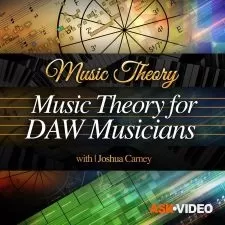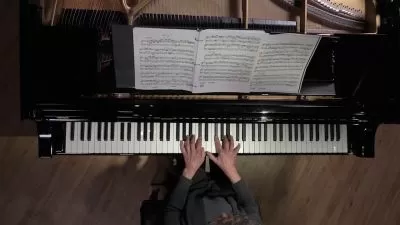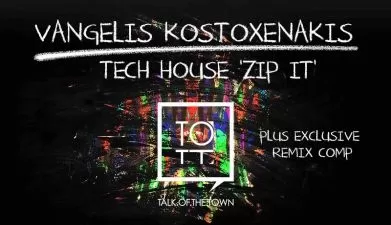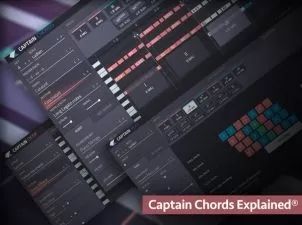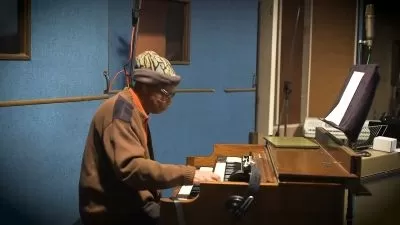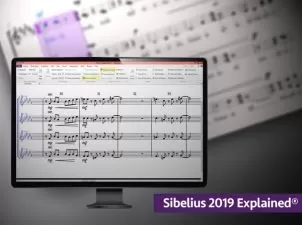EZdrummer 3 Explained®
Eli Krantzberg
2:16:48
Description
Toontrack has released EZdrummer 3, which continues the tradition established with previous releases by adding even more features to help turn those fledgling ideas into full-fledged song tracks quickly. If you're ready to make the leap and take advantage of all EZdrummer 3 has to offer, then you're in the right place! Eli Krantzberg has created a video tutorial series to show you everything you need to know about creating killer drum tracks with this stellar plugin. From building custom kits and saving presets to creating sophisticated grooves from scratch and tweaking to perfection, it's all here! These videos are for new EZdrummer 3 users.
Beginning with a quick tour of the interface to get you acclimated, Eli sets off exploring the new edition by examining the Drums tab, which can be thought of as "home base" and allows you to choose a drum kit, save/load/modify presets, change drum tuning, and more. Then take a look at the Grooves tab, which contains functions to control and influence the playback of MIDI grooves. Eli then demonstrates how to effectively make use of the search filters to quickly locate what you need.
Next up is the Tap 2 Find feature, which is an intuitive way to quickly searching the EZdrummer MIDI library. Used in conjunction with the folder browser and search filters, Tap 2 Find can help eliminate much of the guesswork involved in searching for the right pattern.
Many other topics follow, including adding user MIDI content (third-party MIDI grooves and more), refining your search, working with Grid Editor (creating nuances and humanizing touches in your grooves), MIDI CC automation, Mixer (routing individual drums/mics to discreet outputs), Bandmate (analysis feature for generating appropriate drum parts based on transient detection), Song Track (a tool for quickly arranging a full song), and more!
There are lots of new features to help increase productivity and creativity in EZdrummer 3, and Eli will make sure you're up to speed on all of them with this course. Check out the descriptions below to get a better idea of the contents for each video. If you've struggled with creating compelling drum tracks in the past, you'll have no excuses after watching “EZdrummer 3 Explained®!”
There are many things our users love about Groove3, but a couple always stand out at the top when asked why people choose us as their learning resource.
We meticulously craft professional quality tutorials that are thoughtful, informative and done with attention to detail. We stand behind our products with a 100% satisfaction guarantee and are trusted by 1000s of users every day.
Our library brings over 1700 hours of quality instruction to you fingertips and we release new content every week. Don't waste your valuable time scouring the web for information you may never find or is cumbersome to use and potentially can't be trusted.
Gives a good overview of how EZDrummer works and how to incorporate it into a musical workflow. Thanks!
Eli provides in-depth training that demonstrates the terrific functionality and potential of the software. His experience in crafting songs translate well into crafting drum tracks. Writing your drum grooves will be easy after watching this course!
I’ve had and used EXD3 for ages, but I learnt so much more and will get much more value from the product going forward. As usual, Eli provides crystal clear explanations. Highly recommended
I am a: Hobbyist, Musician, Producer, Audio Engineer
Great explanation, it gives a full overview of the EZdrummer and the editing techniques. I can fully recommend this course, give it a try you won´t regret it.
This was a great course. Not only do I feel confident with EZ Drummer 3, I also learned some great techniques that I didn’t know I needed. I highly recommend this course!
I am a: Hobbyist, Musician
This has helped me to understand ezdrummer 3 and ezdrummer 2.
I am a: Hobbyist
A pretty deep dive into the workings of this new Toontrack Product!
I am a: Hobbyist, Musician, Producer
More details
User Reviews
Rating
Eli Krantzberg
Instructor's Courses
Groove 3
View courses Groove 3- language english
- Training sessions 23
- duration 2:16:48
- Release Date 2023/06/05