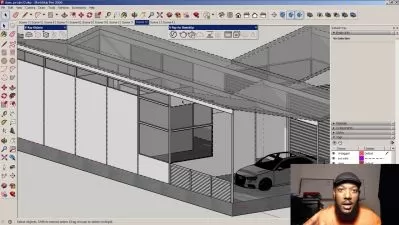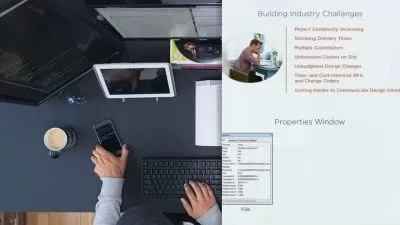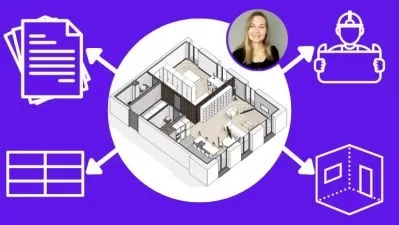Exterior & Interior Visualization Course 2.0
Focused View
12:52:17
0 View
1. Introduction.mp4
02:38
2. Viewport Explained.mp4
03:32
3. Adjusting the Viewport.mp4
06:19
4. Preferences.mp4
03:37
5. Create Objects in 3ds Max.mp4
03:59
6. Transform Rotate Scale.mp4
06:06
7. Selections Groups Hiding.mp4
05:45
8. 3ds Max Snaps Toggle.mp4
05:54
9. Arrays Aligns Other Tools.mp4
07:28
10. Modifiers.mp4
01:39
11. Slate Material Editor.mp4
14:58
12. Layers Explained.mp4
06:50
13. Project Folder Structure.mp4
02:12
14. Import and Export.mp4
02:53
1. Composition - Theory.mp4
07:15
2. Composition - Balance.mp4
04:22
3. Composition - Framing.mp4
04:00
4. Camera - Exposure Triangle.mp4
03:24
5. Camera - Depth of Field.mp4
02:03
6. Camera - Examples Analysis.mp4
04:05
7. Camera - Focal Length.mp4
04:50
8. Lighting - Types of Lighting.mp4
03:35
9. Lighting - Characteristics.mp4
03:43
10. Lighting - Balance.mp4
03:13
11. Lighting - Global Illumination.mp4
01:35
12. Colors - Theory.mp4
02:36
13. Colors - Emotions.mp4
02:59
14. Colors - Harmonies.mp4
07:52
15. Materials.mp4
14:15
16. Assets.mp4
04:20
17. Storytelling.mp4
06:31
18. Postproduction.mp4
02:58
1. Poly Modeling Basics.mp4
05:34
2. Interior Walls.mp4
10:29
3. Chamfer Edges.mp4
02:06
4. Floor Generator.mp4
03:39
5. Windows.mp4
18:06
6. Balcony Windows.mp4
11:18
7. Doors.mp4
10:13
8. Skirting.mp4
08:23
9. Railing.mp4
14:22
10. Kitchen.mp4
15:53
11. Kitchen Island.mp4
07:35
12. Kitchen Sink.mp4
08:23
1. Cabin in the Woods.mp4
13:33
2. Terrain Modeling.mp4
07:25
3. Single-Family House.mp4
22:30
4. Roof Rail Clone.mp4
13:45
5. Multi-Family Housing.mp4
13:24
6. Skyscraper.mp4
12:19
MATERIALES.zip
- VIDEOS
1. Camera Setup.mp4
05:02
2. Lighting.mp4
09:28
3. Materials.mp4
17:33
4. Assets.mp4
04:53
5. Interior 1 - Living Room.zip
5. Postproduction.mp4
16:50
1. Camera Setup.mp4
04:38
2. Lighting.mp4
08:33
3. Materials.mp4
08:35
4. Assets.mp4
03:13
5. Postproduction.mp4
09:45
6. Interior 2 - Kitchen.zip
1. Camera Setup.mp4
03:48
2. Lighting.mp4
08:21
3. Materials.mp4
16:12
4. Assets.mp4
06:39
5. Postproduction.mp4
07:07
7. Interior 3 - Bathroom.zip
1. Camera Setup.mp4
03:56
2. Lighting.mp4
22:25
3. Materials.mp4
13:43
4. Assets.mp4
03:35
5. Postproduction.mp4
11:05
8. Interior 4 - Bedroom.zip
1. Camera Setup.mp4
03:45
2. Lighting.mp4
06:25
3. Greenery Forest Assets.mp4
13:12
4. Materials.mp4
06:28
5. Greenery Material Adjustment.mp4
04:09
6. Assets.mp4
04:10
7. Postproduction.mp4
09:53
9. Exterior 1 - Cabin in the Woods.zip
1. Camera Setup.mp4
03:02
2. Lighting.mp4
08:25
3. Materials.mp4
13:56
4. Assets.mp4
19:33
5. Postproduction.mp4
09:52
10. Exterior 2 - House.zip
1. Camera Setup.mp4
04:45
2. Lighting.mp4
08:55
3. Materials.mp4
10:50
4. Assets.mp4
15:51
5. Postproduction.mp4
08:44
11. Exterior 3 - Courtyard.zip
1. Camera Setup.mp4
05:46
2. Corona Decals.mp4
10:14
3. Lighting.mp4
13:37
4. Materials.mp4
11:16
5. Handling Complex Lighting.mp4
06:58
6. Additional Lighting.mp4
14:01
7. Assets.mp4
16:46
12. Exterior 4 - Office Building.zip
More details
User Reviews
Rating
average 0
Focused display
Category

ArchVizArtist
View courses ArchVizArtistWhat is it? ALL in ONE Place for 3D Artists. At AVA, we strive to empower artists to reach their fullest creative potential. The Arch Viz Artist platform ...
- language english
- Training sessions 94
- duration 12:52:17
- Release Date 2024/05/09