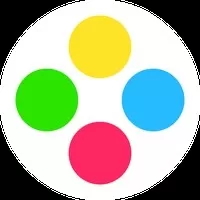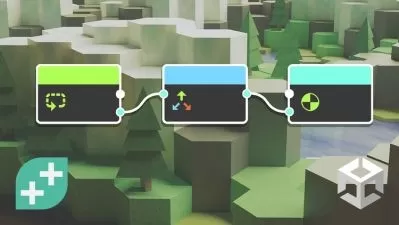Extending the Unity Editor with Custom Tools - Crash Course
Tabsil Games
1:37:49
Description
A practical course on making your own Unity Editor Tools
What You'll Learn?
- How to create your first Editor Extension
- Use MenuItems
- Customize Folder Icons
- Access & Manipulate any File or Folder by Code
Who is this for?
What You Need to Know?
More details
DescriptionThis might be the most practical course on making a Unity Editor Extension you’ve seen.
Yeah this is also kinda niche right ?
But ! I’m glad this is something new to you cause this might totally change how you work.
In this course, I’m going to show you how I created Mineral, a Unity Extension that allow you to customize your folders.
After finishing this course, you will be able to colorize your folders, and also replace their icons.
That’s not it, the method I’ll show you will unlock a whole world of possibilities as you will learn how to deal with:
MenuItems
Validation Methods
Using Editor methods to Edit the GUI (Graphical User Interface)
Using GUIDs (Global Unique Identifiers)
Using the AssetDatabase class
Accessing & Editing the Editor Preferences
Saving Data using JSON
And more…
Unity does come with a plethora of functions that allow you to extend the editor.
You will learn techniques that will drastically improve your workflow & help you create your own Unity Tools.
The only limit will be your imagination.
Do you feel that is something that will help you be a better dev ?Â
Something that can help you save time ?
If that's the case, Jump aboard, and Let's Begin!
Who this course is for:
- Developers willing to improve their understanding of Unity
- Developers willing to create their own Unity Tools / Packages
- Curious people who want to know how I made Mineral
This might be the most practical course on making a Unity Editor Extension you’ve seen.
Yeah this is also kinda niche right ?
But ! I’m glad this is something new to you cause this might totally change how you work.
In this course, I’m going to show you how I created Mineral, a Unity Extension that allow you to customize your folders.
After finishing this course, you will be able to colorize your folders, and also replace their icons.
That’s not it, the method I’ll show you will unlock a whole world of possibilities as you will learn how to deal with:
MenuItems
Validation Methods
Using Editor methods to Edit the GUI (Graphical User Interface)
Using GUIDs (Global Unique Identifiers)
Using the AssetDatabase class
Accessing & Editing the Editor Preferences
Saving Data using JSON
And more…
Unity does come with a plethora of functions that allow you to extend the editor.
You will learn techniques that will drastically improve your workflow & help you create your own Unity Tools.
The only limit will be your imagination.
Do you feel that is something that will help you be a better dev ?Â
Something that can help you save time ?
If that's the case, Jump aboard, and Let's Begin!
Who this course is for:
- Developers willing to improve their understanding of Unity
- Developers willing to create their own Unity Tools / Packages
- Curious people who want to know how I made Mineral
User Reviews
Rating
Tabsil Games
Instructor's Courses
Udemy
View courses Udemy- language english
- Training sessions 13
- duration 1:37:49
- Release Date 2024/01/03