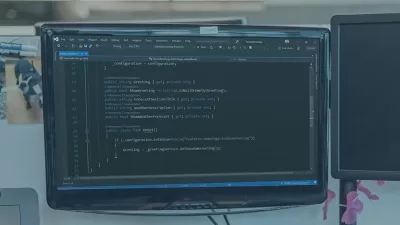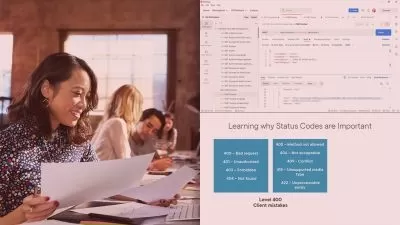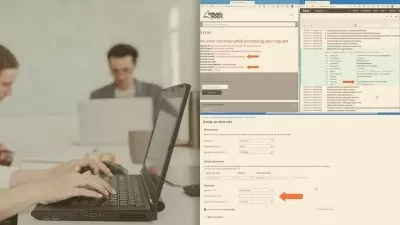Extending ASP.NET Core 6
Peter Shaw
4:02:22
Description
Learn how to extend the kestrel web-server in a number of different ways for custom web scenarios.
What You'll Learn?
The kestrel web server built into ASP.NET can be extended in a number of different ways, and for a number of different reasons. In this course, Extending ASP.NET Core 6, you will learn how in general for 99% of the use cases extending things is usually not needed; that remaining 1% however usually necessitates creating a small amount of code connected to one of the many extension points available in the ASP.NET 6 and Kestrel runtime. First, you will discover how to create a middleware module. Then, you will explore the steps to annotate and validate custom models and binders. Finally, you will break down how to use a custom action folder as well as various tag helpers. When you finish with this course, you will know how to extend the kestrel web-server in a number of different ways for custom web scenarios.
More details
User Reviews
Rating
Peter Shaw
Instructor's Courses
Pluralsight
View courses Pluralsight- language english
- Training sessions 69
- duration 4:02:22
- level advanced
- English subtitles has
- Release Date 2023/04/25