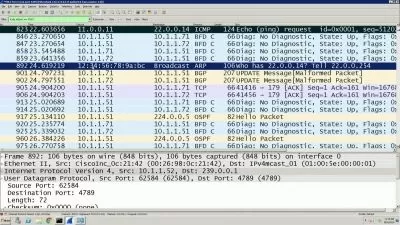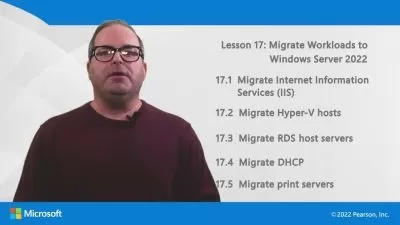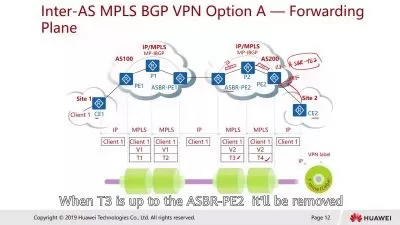Extending and Optimizing a Wi-Fi Network
Jess Stratton
45:55
Description
Are you a homeowner or a small business owner with a wireless network problem to solve? In this course, instructor Jess Stratton walks you through identifying and solving a variety of problems. Jess shows you how to take inventory with a network map, so that you know every computer and device connected to your network. She explains how different devices connect and how to set devices to the correct Wi-Fi channel frequencies. Jess describes how one old Wi-Fi device can slow down your network and presents some options for dealing with them. She steps through how to conduct an active site survey and optimize your router connections, including how to identify dead spots in your home or office. After going over some options for extending your network’s signal, Jess concludes with a discussion of how you can identify if your network problems have been solved.
More details
User Reviews
Rating
Jess Stratton
Instructor's Courses
Linkedin Learning
View courses Linkedin Learning- language english
- Training sessions 19
- duration 45:55
- English subtitles has
- Release Date 2024/09/22