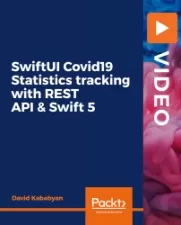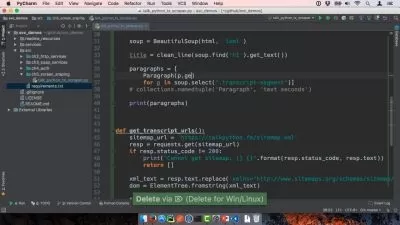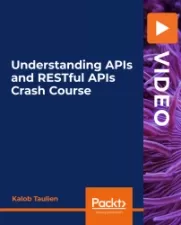Expert's Practical Guide of API Testing using Postman-2023
Testing World
13:45:40
Description
Be an API Testing Expert using Postman(Manual & Automation) with Newman, Jenkins, Reporting, JavaScript, DataDriven Fram
What You'll Learn?
- Detailed knowledge of API Testing using POSTMAN and its implementation while working as an API Tester
- Ready to face API Manual & Automation testing interviews & also answer scenario based questions
- Detailed understanding of RestAPI, Different Methods(GET, POST, PUT, DELETE, PATCH) & JSON Format
- Detailed understanding of advance concepts like Collections, Environment, Mocking, Monitoring & Newman
- Good understanding of JavaScript programming to handle different scenario
Who is this for?
What You Need to Know?
More details
Descriptionâž–âž–âž–âž–>>Â Course Updates âž–âž–âž–âž–Â Â
Sep 2022 Â :Â Â Added complimentary videos of APIÂ Testing using JMeter, Take Postman APIÂ Test Cases into JMeter and do Performance Testing
Nov 2021Â Â :Â Â Added QUIZ
May 2021Â Â :Â Â Added JavaScript Videos
POSTMAN is one of the most popular tool used by software development & testing teams in many companies. It is a very handy tool used by Developers/Testers when building or Testing RESTful web services
In this course, you will learn many functionalities of the POSTMAN tool with practical examples. Below are some of the highlights of this course.
   ➖➖ BASICS OF API TESTING AND AUTOMATION ➖➖
Learn how to send  REST Requests using POSTMAN
What is API, Different Between SOAPÂ and REST API
Different CRUDÂ Operation and Its Implementation
GETÂ |Â POSTÂ |Â PUTÂ |Â DELETE
Basic understanding of Micro Services
Perform data driven testing
Organize requests using Collections
Authentication approaches (BASIC,OAUTH)
How to Handle Header &Â Pre-requisite
âž–âž–âž–âž– ADVANCEÂ CONCEPTS âž–âž–âž–âž–
Scripting in POSTMAN using JavaScript
Collections
Import &Â Export for Sharing
Environment &Â Global
Integrate POSTMAN with NEWMANÂ
Advance Reporting
Service Mocking
Service Monitoring
Code Management
Collection Runner
Checking Logs
Write Basic to Advance Java Script
Assertions
Request Channing
APIÂ Testing using JMeter
Convert Postman Script to JMeter
  ➖➖➖➖ REALTIME SCENARIO ➖➖➖➖
End to End Student Student Enrollment
Request Chaining
Final execution with report generation and analysis
Run API tests in Jenkins
Code Management using GIT
Scenario implementation on RealTime APIÂ Application
End to End Scenario building and once click execution
Collection Execution from command prompt
Who this course is for:
- Developers, SDET's, Devops, IT Professionals working on API
- Manual testers/QA/Testing Professionals looking to automate Restful API Testing
- Professionals/Automation Testers looking to test RestAPI application/WebServices
- Professionals looking to Unit Test API Testing
âž–âž–âž–âž–>>Â Course Updates âž–âž–âž–âž–Â Â
Sep 2022 Â :Â Â Added complimentary videos of APIÂ Testing using JMeter, Take Postman APIÂ Test Cases into JMeter and do Performance Testing
Nov 2021Â Â :Â Â Added QUIZ
May 2021Â Â :Â Â Added JavaScript Videos
POSTMAN is one of the most popular tool used by software development & testing teams in many companies. It is a very handy tool used by Developers/Testers when building or Testing RESTful web services
In this course, you will learn many functionalities of the POSTMAN tool with practical examples. Below are some of the highlights of this course.
   ➖➖ BASICS OF API TESTING AND AUTOMATION ➖➖
Learn how to send  REST Requests using POSTMAN
What is API, Different Between SOAPÂ and REST API
Different CRUDÂ Operation and Its Implementation
GETÂ |Â POSTÂ |Â PUTÂ |Â DELETE
Basic understanding of Micro Services
Perform data driven testing
Organize requests using Collections
Authentication approaches (BASIC,OAUTH)
How to Handle Header &Â Pre-requisite
âž–âž–âž–âž– ADVANCEÂ CONCEPTS âž–âž–âž–âž–
Scripting in POSTMAN using JavaScript
Collections
Import &Â Export for Sharing
Environment &Â Global
Integrate POSTMAN with NEWMANÂ
Advance Reporting
Service Mocking
Service Monitoring
Code Management
Collection Runner
Checking Logs
Write Basic to Advance Java Script
Assertions
Request Channing
APIÂ Testing using JMeter
Convert Postman Script to JMeter
  ➖➖➖➖ REALTIME SCENARIO ➖➖➖➖
End to End Student Student Enrollment
Request Chaining
Final execution with report generation and analysis
Run API tests in Jenkins
Code Management using GIT
Scenario implementation on RealTime APIÂ Application
End to End Scenario building and once click execution
Collection Execution from command prompt
Who this course is for:
- Developers, SDET's, Devops, IT Professionals working on API
- Manual testers/QA/Testing Professionals looking to automate Restful API Testing
- Professionals/Automation Testers looking to test RestAPI application/WebServices
- Professionals looking to Unit Test API Testing
User Reviews
Rating
Testing World
Instructor's Courses
Udemy
View courses Udemy- language english
- Training sessions 112
- duration 13:45:40
- English subtitles has
- Release Date 2024/05/05