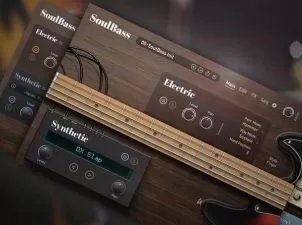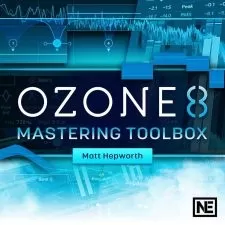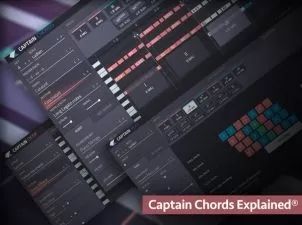Expanding Your Studio with Vienna Ensemble Pro
Gary Hiebner
2:14:09
Description
Gary Hiebner delivers a detailed collection of Vienna Ensemble Pro video tutorials! See how to configure and use Vienna Ensemble Pro as a tool to expand your studio, when you start running out of resources on your main machine and or want more soundware options. This series is great for those new to using Vienna Ensemble Pro as a network machine and those who want to go deeper into VEPro.
Gary starts off describing ways to utilize Vienna Ensemble Pro in your studio, then gives a play-through of the song that will be used as performance gauge throughout the videos. Next, you'll learn all about Single and Multi Instrument Instances, mixing them and connecting to your DAW, plus important hardware considerations for setting VEPro between multiple computers on a network.
Moving on, you'll learn all about Slave Server Machine Network Configurations, ways to use the Remote Desktop Protocol with an External Machine, how to connect to a VEPro Server on a Slave Machine, using Multiple VEPro servers, setting up Multi-Output Instruments, the difference between Preserved and Coupled Instances, disabling Instruments & Instances via Automation, and much, much more!
To see what these in-depth Vienna Ensemble Pro tutorials show you, and how they'll enable you to use VEPro as a processing powerhouse in your studio see the individual Vienna Ensemble Pro video tutorial descriptions on this page. If you want to see what Vienna Ensemble Pro can do for your studio and productions, this is the one to watch... checkout “Expanding Your Studio with Vienna Ensemble Pro" today!
There are many things our users love about Groove3, but a couple always stand out at the top when asked why people choose us as their learning resource.
We meticulously craft professional quality tutorials that are thoughtful, informative and done with attention to detail. We stand behind our products with a 100% satisfaction guarantee and are trusted by 1000s of users every day.
Our library brings over 1700 hours of quality instruction to you fingertips and we release new content every week. Don't waste your valuable time scouring the web for information you may never find or is cumbersome to use and potentially can't be trusted.
Gary Hiebner explains VSL really well and in this course you get the important aspects clearly. I have only little to criticize. The explanations seem partly drawn out and you could have had it in less time. The example project is unnecessarily large in my eyes (with a lot of instruments) and so the same steps in setting up different connection types are done over and over again. The examples would work the same if you only used two or three VST instruments. If you don't understand it right away, you can repeat the video - the effect would be the same. I think the little digression into the world of network configuration is nice, though not quite correct/complete. The fact that you can ping a computer does not mean that communication with it will work. It only means that ICMP is enabled na dnot blocked by a firewall! A pretty important detail. But of course there are detailed instructions on the net, not least in the help section on the VSL homepage itself.
I am a: Hobbyist, Musician, Cubase
Very good. Helps me understand how it works. I still need some advance course about how to make it work with plugins not only virtual instruments, and add some izotope plugins like ozone and neutron, or native instruments on multiple tracks or buses.
This course covers the ins and outs of using VEP. If you have VEP but haven't integrated it into your studio yet, this is the course for you.
I am a: Musician, Producer
Covers well the basics and a selection of some more advanced topics. Nice to see multiple DAWs taken into account, especially for the connection/setup. Down-to-earth concrete examples with explanation. Nice!
I call this one the most important plug in EVER created. Vienna opened up their proprietary system to expand our DAW system so there is never latency! This is a CLEAR easy to DIY most valuable class. I watch this multiple times. implement EVERYTHING. Teacher is clear thinking interesting in all his classes on Groove3 . I am looking for every class he publishes. Great Job!
I am a: Hobbyist, Semi-Pro, Musician, Producer, Audio Engineer, Pro Tools
Up to date training on Version 7, nice tips and tricks along the way!
I am a: Semi-Pro, Musician, Producer, Logic Pro
Fantastic approach!
Gary, I use Mac Pro to Windows 7 server running VEP7. Remote Desktop causes the PC freeze (this was not an issue using VEP5). VSL has had this problem reported and their response is they cannot fix the problem. I notice you are using Windows 10 in your video. So is it true under windows 10 this is no longer an issue? Good video. I enjoy your other videos too!
I am a: Semi-Pro, Musician, Producer, Audio Engineer, Sound for Film/TV, Logic Pro
It is for the last version (v7) of VE Pro, and follow a great sequence, very logical and also (very important) considering the different main DAWs on the market.
I am a: Hobbyist, Musician, Cubase
More details
User Reviews
Rating
Gary Hiebner
Instructor's Courses
Groove 3
View courses Groove 3- language english
- Training sessions 20
- duration 2:14:09
- Release Date 2023/06/04