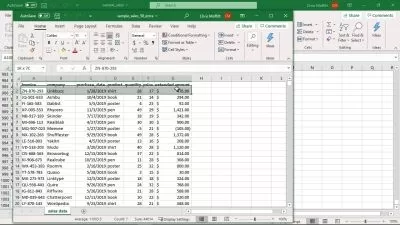Excel Zero To Hero: Learn Excel Smart Tips For Beginners
Peter Alkema
2:44:43
Description
Master Excel Formulas, Functions, Pivot Tables, Charts, Lookups, Passwords & Finance Functions PLUS Loads Of Quizzes
What You'll Learn?
- Formatting for fonts/ numbers/ cells, freezing rows & columns, Use Text-to-Columns feature effectively, essential Excel shortcuts
- Essential Excel functions such as SUM, SUMPRODUCT, CONCATENATE, VLOOKUP, HLOOKUP, COUNT, COUNTA, COUNTIF, SUMIF, AVERAGE, MAX, MIN
- Latest Excel text functions such as TEXTBEFORE, TEXTAFTER, TEXTSPLIT, VSTACK, HSTACK, TOROW, TOCOL, WRAPROWS, WRAPCOLS, CHOOSECOLS, CHOOSEROWS, TAKE, DROP
- Excel Finance Functions such as NPV, XNPV, IRR, XIRR, MIRR, RATE, NPER, PV, PMT, IPMT, FV, FVSCHEDULE, EFFECT
- Protect and unprotect Excel sheets and break the password when you forget the password
- Explore amazing copy & paste options such as Paste math operations, Paste column widths, Paste visible cells, Paste comments
- Switch rows and columns - TRANSPOSE function, copy & paste using transpose, #SPILL! error
- Rounding functions such as ROUND, ROUNDDOWN, ROUNDUP, TRUNC, INT, MROUND, CEILING, FLOOR, EVEN, ODD
- How to use XLOOKUP and how to effectively use the XLOOKUP arguments
- Managing external links, printing an Excel workbook
- Flash Fill to quickly merge and extract data
- Pivot Tables and Pivot Charts
- Change case and remove unnecessary spaces
- LEFT MID RIGHT functions to extract data from cells
Who is this for?
More details
DescriptionIf you're looking to become an Excel pro and level up your skills, you've come to the right place.
In this comprehensive course, you will learn everything from the basics of formatting and formulas to advanced techniques such as creating pivot tables and charts, working with text functions, and auditing your spreadsheets. Whether you're a beginner or looking to brush up on your skills, this course is designed to take you from a basic level to an advanced level of proficiency in Excel.
We will start with the basics of formatting, including how to format fonts, numbers, cells, freeze rows and columns, and use the Text-to-Columns feature effectively.
Then, we will dive into essential Excel functions such as SUM, SUMPRODUCT, CONCATENATE, VLOOKUP, HLOOKUP, COUNT, COUNTA, COUNTIF, SUMIF, AVERAGE, MAX, MIN, and many more. You will learn how to create pivot tables and charts, and use the latest text functions such as TEXTBEFORE, TEXTAFTER, TEXTSPLIT, VSTACK, HSTACK, TOROW, TOCOL, WRAPROWS, WRAPCOLS, CHOOSECOLS, CHOOSEROWS, TAKE, DROP.
Moving on, you will learn about Excel finance functions such as NPV, XNPV, IRR, XIRR, MIRR, RATE, NPER, PV, PMT, IPMT, FV, FVSCHEDULE, and EFFECT. Additionally, you will learn how to protect and unprotect sheets and break the password if you forget it. You will also explore amazing copy and paste options such as paste math operations, paste column widths, paste visible cells, and paste comments. You will learn how to manage external links, print an Excel workbook, and round numbers using functions such as ROUND, ROUNDDOWN, ROUNDUP, TRUNC, INT, MROUND, CEILING, FLOOR, EVEN, ODD.
We will then cover functions to extract data from cells, including LEFT, MID, RIGHT, and the game-changing Flash Fill.
You will learn how to switch rows and columns using the TRANSPOSE function, and how to use XLOOKUP effectively. Additionally, you will learn how to change the case of text and remove unnecessary spaces.
By the end of this course, you will have a comprehensive understanding of Excel, and be able to confidently use it to analyze data, create reports, and make informed decisions. You will have the skills to take your career to the next level, and stand out as an Excel expert.
So, what are you waiting for? Sign up for this Excel online course today and start your journey to becoming an Excel pro!
Who this course is for:
- Everyone who wants to learn more about Excel
If you're looking to become an Excel pro and level up your skills, you've come to the right place.
In this comprehensive course, you will learn everything from the basics of formatting and formulas to advanced techniques such as creating pivot tables and charts, working with text functions, and auditing your spreadsheets. Whether you're a beginner or looking to brush up on your skills, this course is designed to take you from a basic level to an advanced level of proficiency in Excel.
We will start with the basics of formatting, including how to format fonts, numbers, cells, freeze rows and columns, and use the Text-to-Columns feature effectively.
Then, we will dive into essential Excel functions such as SUM, SUMPRODUCT, CONCATENATE, VLOOKUP, HLOOKUP, COUNT, COUNTA, COUNTIF, SUMIF, AVERAGE, MAX, MIN, and many more. You will learn how to create pivot tables and charts, and use the latest text functions such as TEXTBEFORE, TEXTAFTER, TEXTSPLIT, VSTACK, HSTACK, TOROW, TOCOL, WRAPROWS, WRAPCOLS, CHOOSECOLS, CHOOSEROWS, TAKE, DROP.
Moving on, you will learn about Excel finance functions such as NPV, XNPV, IRR, XIRR, MIRR, RATE, NPER, PV, PMT, IPMT, FV, FVSCHEDULE, and EFFECT. Additionally, you will learn how to protect and unprotect sheets and break the password if you forget it. You will also explore amazing copy and paste options such as paste math operations, paste column widths, paste visible cells, and paste comments. You will learn how to manage external links, print an Excel workbook, and round numbers using functions such as ROUND, ROUNDDOWN, ROUNDUP, TRUNC, INT, MROUND, CEILING, FLOOR, EVEN, ODD.
We will then cover functions to extract data from cells, including LEFT, MID, RIGHT, and the game-changing Flash Fill.
You will learn how to switch rows and columns using the TRANSPOSE function, and how to use XLOOKUP effectively. Additionally, you will learn how to change the case of text and remove unnecessary spaces.
By the end of this course, you will have a comprehensive understanding of Excel, and be able to confidently use it to analyze data, create reports, and make informed decisions. You will have the skills to take your career to the next level, and stand out as an Excel expert.
So, what are you waiting for? Sign up for this Excel online course today and start your journey to becoming an Excel pro!
Who this course is for:
- Everyone who wants to learn more about Excel
User Reviews
Rating
Peter Alkema
Instructor's Courses
Udemy
View courses Udemy- language english
- Training sessions 24
- duration 2:44:43
- Release Date 2023/04/09