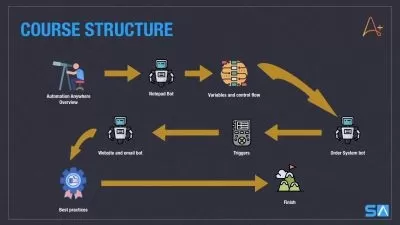Excel VBA and Excel Macro Development Basic to Advanced
Shishir Kumar
9:29:29
Description
A Step-by-Step Guide to VBA Mastery
What You'll Learn?
- Basic Macro Development in VBA
- Advanced Macro Develpment with Loops and Operators
- Connection String
- Web Scraping
- Form Design in VBA
Who is this for?
What You Need to Know?
More details
DescriptionVBA is a scripting language which is used to automate any task related to any office application.
Key Learning Objectives:
1. Foundation of VBA:- Explore the fundamentals of VBA programming, from understanding variables and data types to writing your first macros.
2. Automation Essentials:- Master the art of automation by creating powerful macros to streamline tasks, save time, and eliminate manual errors.
3. Data Analysis with VBA:- Learn how to leverage VBA to enhance data analysis in Excel, from handling large datasets to creating dynamic dashboards.
4. Interactive User Forms Design:- Dive into the creation of user-friendly interfaces with User Forms, allowing you to interact with users and collect data efficiently.
5. Error Handling and Debugging:- Discover best practices for writing robust code, including error handling techniques and debugging strategies to ensure your macros run smoothly.
6. Advanced Topics:- Delve into advanced VBA topics such as working with external data sources, connecting to databases, and integrating Excel with other Microsoft Office applications.
Who should enroll
Excel users looking to automate repetitive tasks and boost efficiency.
Prerequisites:
A basic understanding of Excel is recommended, but no prior programming experience is required. This course is designed for learners of all levels who are eager to harness the full potential of VBA in Excel.
Who this course is for:
- The person who wants to make career in automation
VBA is a scripting language which is used to automate any task related to any office application.
Key Learning Objectives:
1. Foundation of VBA:- Explore the fundamentals of VBA programming, from understanding variables and data types to writing your first macros.
2. Automation Essentials:- Master the art of automation by creating powerful macros to streamline tasks, save time, and eliminate manual errors.
3. Data Analysis with VBA:- Learn how to leverage VBA to enhance data analysis in Excel, from handling large datasets to creating dynamic dashboards.
4. Interactive User Forms Design:- Dive into the creation of user-friendly interfaces with User Forms, allowing you to interact with users and collect data efficiently.
5. Error Handling and Debugging:- Discover best practices for writing robust code, including error handling techniques and debugging strategies to ensure your macros run smoothly.
6. Advanced Topics:- Delve into advanced VBA topics such as working with external data sources, connecting to databases, and integrating Excel with other Microsoft Office applications.
Who should enroll
Excel users looking to automate repetitive tasks and boost efficiency.
Prerequisites:
A basic understanding of Excel is recommended, but no prior programming experience is required. This course is designed for learners of all levels who are eager to harness the full potential of VBA in Excel.
Who this course is for:
- The person who wants to make career in automation
User Reviews
Rating
Shishir Kumar
Instructor's Courses
Udemy
View courses Udemy- language english
- Training sessions 15
- duration 9:29:29
- Release Date 2024/01/03






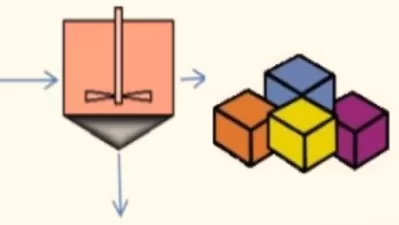

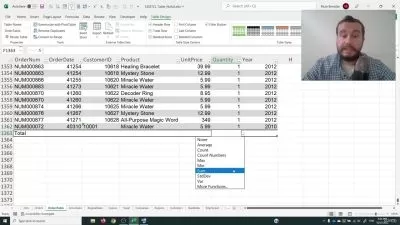
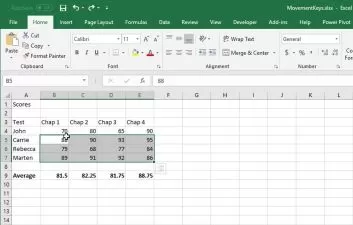
![Mastering AutoGen: Building Multi-Agent Systems [NEW]](https://traininghub.ir/image/course_pic/40566-x225.webp)