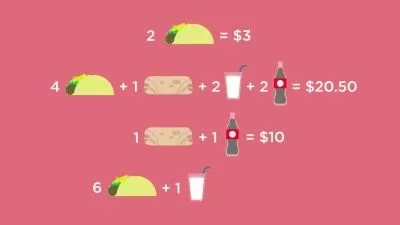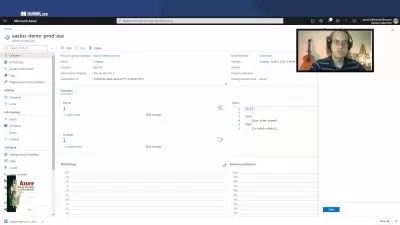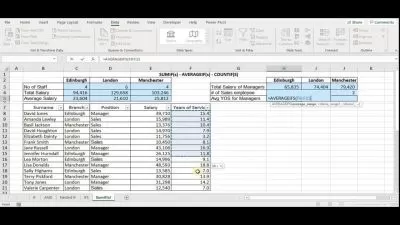Excel: Tracking Data Easily and Efficiently
Oz du Soleil
3:51:56
Description
Too often, Excel users struggle to effectively track data in Excel because they start with the final report in mind. While this seems intuitive, setting up a spreadsheet in this way limits what a person can get from their data. In this course, follow along with Excel MVP Oz du Soleil as he shows how to use Excel features and functions—including Power Query and dynamic arrays—to build and organize basic spreadsheets and transform them into robust tracking systems for any kind of data that is regularly updated. Learn how to create a tracker in Excel that you and your team can use to easily track any kind of data: sales, donations, inventory levels, project statuses, student progress, household spending, and more. Oz wraps up with challenges that invite you to pull together everything you've learned.
More details
User Reviews
Rating
Oz du Soleil
Instructor's Courses
Linkedin Learning
View courses Linkedin Learning- language english
- Training sessions 42
- duration 3:51:56
- English subtitles has
- Release Date 2023/09/06