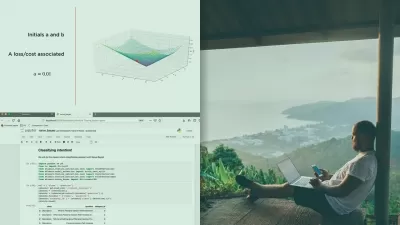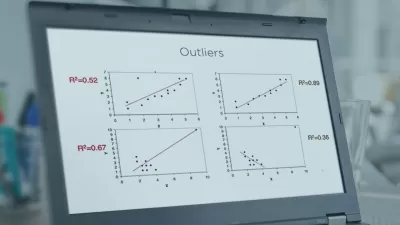Excel Statistics and Finance Function Playbook
Craig Golightly
1:26:07
Description
Save time and reduce errors by using the right functions in Excel. Statistics and finance functions can help you make quick work of reports and evaluations. Learn by example how to use the SUMIFS, AVERAGEIFS, COUNTIFS, NPV, FV, and PV functions.
What You'll Learn?
Excel is used for many jobs, and while you can invent all of your own functions, knowing how to use the built-in functions can save you time and frustration. In this course, Excel Statistics and Finance Function Playbook, you will get an in-depth look at common statistics and finance functions in Excel. First, you will learn the SUMIFS, AVERAGEIFS, and COUNTIFS functions. Next, you will discover the NPV, FV, and PV functions. Finally, you will explore how to apply these functions in various real-life scenarios. When you’re finished with this course, you will have the skills and knowledge of excel statistics and finance functions needed to create accurate reports and compare financial scenarios. Software required: Excel
More details
User Reviews
Rating
Craig Golightly
Instructor's Courses
Pluralsight
View courses Pluralsight- language english
- Training sessions 30
- duration 1:26:07
- level average
- Release Date 2023/10/15