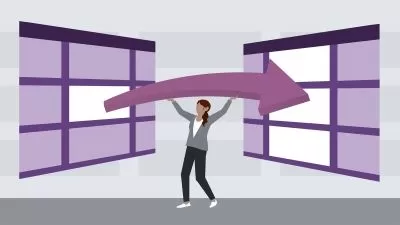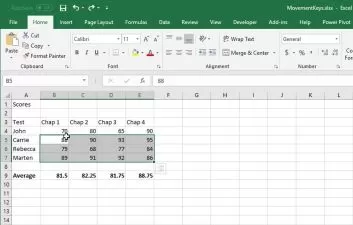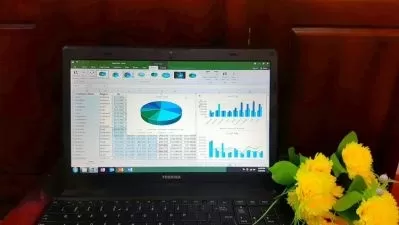Excel Pro 2024: Mastering Charts and Functions
Abdul Altaf
38:42
Description
Maximize your Excel level: Achieve Career Excellence, Impress Your Boss, Excel Your Income.
What You'll Learn?
- An excel course to upgrade you from basic to boss-level in no time.
- You'll be able to use powerful excel hacks that drive future demand.
- Build charts that get seen by stakeholders and board management.
- Master advanced functions, like INDEX-MATCH, ARRAYTOTEXT, XLOOKUP and many more.
- Elevate your chances to get paid for teaching/assisting individuals and organisations around the world in desperate need for MS Excel experts.
- Shortcuts and tricks that lead you to small wins.
- Build your self-confidence by learning the way around Excel.
- Drive revenue with high-paying skills - Make money!
- Say goodbye to tedious line-by-line work as you master the Flash fill function, saving you valuable time.
- At the end of this course, you'll stand tall as a proficient Excel expert, ready to tackle any data challenge head-on with confidence and precision.
Who is this for?
What You Need to Know?
More details
DescriptionElevate your Excel skills from basic to boss-level with our comprehensive course, "Excel Pro 2024: Mastering Charts and Functions." Unlock the power of Excel hacks that are driving future demand in the workforce. Whether you're a beginner or seasoned user, this course will equip you with the tools and techniques to excel in your career.
In this course, you'll learn how to build charts that captivate stakeholders and board management, showcasing your data in a visually compelling manner. Master advanced functions such as INDEX-MATCH, ARRAYTOTEXT, and XLOOKUP, empowering you to tackle complex data challenges with ease.
But that's not all – our course goes beyond technical skills. Learn shortcuts and tricks that lead to small wins, saving you valuable time and boosting your productivity. Build your self-confidence as you navigate Excel's functionalities and say goodbye to tedious line-by-line work with the Flash fill function.
Not only will you become proficient in Excel, but you'll also open doors to new opportunities. Elevate your chances of getting paid for teaching or assisting individuals and organizations worldwide in need of Excel experts.
By the end of this course, you'll stand tall as a proficient Excel expert, ready to tackle any data challenge head-on with confidence and precision. Drive revenue with high-paying skills and make money while mastering Excel – enroll today and take your career to new heights!
Who this course is for:
- An excel accelerator course for anyone who wants to achieve proficiency and success.
Elevate your Excel skills from basic to boss-level with our comprehensive course, "Excel Pro 2024: Mastering Charts and Functions." Unlock the power of Excel hacks that are driving future demand in the workforce. Whether you're a beginner or seasoned user, this course will equip you with the tools and techniques to excel in your career.
In this course, you'll learn how to build charts that captivate stakeholders and board management, showcasing your data in a visually compelling manner. Master advanced functions such as INDEX-MATCH, ARRAYTOTEXT, and XLOOKUP, empowering you to tackle complex data challenges with ease.
But that's not all – our course goes beyond technical skills. Learn shortcuts and tricks that lead to small wins, saving you valuable time and boosting your productivity. Build your self-confidence as you navigate Excel's functionalities and say goodbye to tedious line-by-line work with the Flash fill function.
Not only will you become proficient in Excel, but you'll also open doors to new opportunities. Elevate your chances of getting paid for teaching or assisting individuals and organizations worldwide in need of Excel experts.
By the end of this course, you'll stand tall as a proficient Excel expert, ready to tackle any data challenge head-on with confidence and precision. Drive revenue with high-paying skills and make money while mastering Excel – enroll today and take your career to new heights!
Who this course is for:
- An excel accelerator course for anyone who wants to achieve proficiency and success.
User Reviews
Rating
Abdul Altaf
Instructor's Courses
Udemy
View courses Udemy- language english
- Training sessions 22
- duration 38:42
- Release Date 2024/06/16