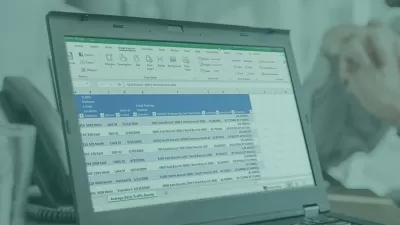Excel: Modeling for Beginners
Focused View
Jordan Goldmeier
38:32
0 View
01 - Learn the basics of modeling in Excel.mp4
00:38
02 - Why use Excel.mp4
01:19
01 - What is a model.mp4
02:13
02 - Picking the best Excel model.mp4
01:34
03 - Three keys to Excel modeling.mp4
02:24
01 - Introduction to value-based modeling.mp4
03:36
02 - Setting up the spreadsheet.mp4
07:46
01 - Understanding different types of models.mp4
00:40
02 - Forecasting sales.mp4
05:45
03 - Workforce planning.mp4
08:17
04 - Simulating when attendees come to the theater.mp4
03:01
01 - Where to advance your Excel skills.mp4
01:19
Description
Models help businesses make better decisions by creating a simplified version of a process. In Excel, you can model just about anything, as long as you know the inputs, assumptions, best practices, tools, and techniques. In this course, Jordan Goldmeier—author, entrepreneur, and Microsoft MVP—defines what a model is and shows you how best to use Excel to represent the model. Learn important functions that will allow you to make predictions and forecasts around your data. Plus, find out how to present results to stakeholders.
More details
User Reviews
Rating
average 0
Focused display
Category
Jordan Goldmeier
Instructor's Courses
Linkedin Learning
View courses Linkedin LearningLinkedIn Learning is an American online learning provider. It provides video courses taught by industry experts in software, creative, and business skills. It is a subsidiary of LinkedIn. All the courses on LinkedIn fall into four categories: Business, Creative, Technology and Certifications.
It was founded in 1995 by Lynda Weinman as Lynda.com before being acquired by LinkedIn in 2015. Microsoft acquired LinkedIn in December 2016.
- language english
- Training sessions 12
- duration 38:32
- English subtitles has
- Release Date 2024/12/06