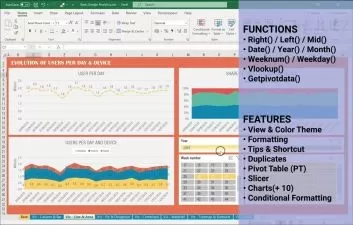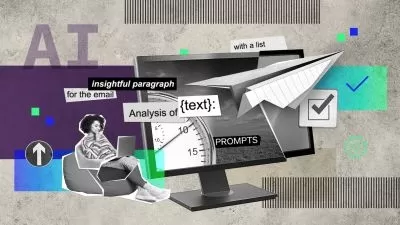Excel Mastery: Unlocking Productivity + Excel Copilot
RPATech - Automating Intelligence
3:10:47
Description
Learn Excel Skills for Today's Workplace. Master Excel with Copilot, Suited for All Skill Levels.
What You'll Learn?
- Understand Excel fundamentals, including basic operations, functions, and formulas.
- Master data analysis techniques, such as creating PivotTables and charts to analyze and visualize data effectively.
- Explore advanced Excel features and tools for increased productivity and efficiency in the workplace.
- Develop proficiency in using Excel Copilot for automating repetitive tasks and accelerating data analysis processes.
- Gain hands-on experience through practical exercises and real-world examples to reinforce learning.
- Enhance problem-solving skills by tackling complex datasets and implementing appropriate Excel solutions.
- Learn time-saving tips and tricks to streamline workflow and optimize Excel usage in professional settings.
- Cultivate a strategic mindset towards Excel usage, enabling learners to apply acquired skills confidently in various work scenarios.
Who is this for?
What You Need to Know?
More details
DescriptionWelcome to "Excel Mastery: Unlocking Productivity for the Modern Workplace"! Join Alok and Leiha as they guide you through mastering Excel, from fundamentals to advanced techniques, ensuring proficiency and confidence in leveraging this indispensable tool.
In this comprehensive course, you'll:
Dive into Excel fundamentals and essential operations.
Master data analysis with PivotTables and charts.
Explore productivity-enhancing tips and tricks.
Gain insights into the future with Excel Copilot.
Designed for both beginners and intermediate users, this course will transform your Excel skills, empowering you to navigate basic operations, analyze complex datasets, and apply your newfound proficiency effectively in your professional environment.
With Alok's hands-on demos and Leiha's clear explanations of underlying concepts, you'll receive a well-rounded education that combines practical application with theoretical understanding.
To maximize your learning experience, approach the course strategically:
Establish a dedicated study routine.
Create a distraction-free learning environment.
Engage actively with the material through note-taking and hands-on practice.
Supplement your learning with additional resources.
Regularly review and reinforce your understanding.
Are you ready to unlock your Excel potential and advance your career? Join us on this journey to Excel mastery today!
Enroll now and start your path to Excel proficiency. See you in the first lecture!
Who this course is for:
- Professionals seeking to enhance their Excel skills for improved productivity in the workplace
- Business analysts aiming to refine their data analysis techniques using Excel
- Financial professionals looking to streamline financial reporting and analysis processes
- Students or recent graduates wishing to acquire practical Excel skills for academic or career advancement
- Entrepreneurs and small business owners interested in leveraging Excel for business planning, budgeting, and analysis
- Anyone wanting to learn how to effectively use Excel for personal or professional tasks
Welcome to "Excel Mastery: Unlocking Productivity for the Modern Workplace"! Join Alok and Leiha as they guide you through mastering Excel, from fundamentals to advanced techniques, ensuring proficiency and confidence in leveraging this indispensable tool.
In this comprehensive course, you'll:
Dive into Excel fundamentals and essential operations.
Master data analysis with PivotTables and charts.
Explore productivity-enhancing tips and tricks.
Gain insights into the future with Excel Copilot.
Designed for both beginners and intermediate users, this course will transform your Excel skills, empowering you to navigate basic operations, analyze complex datasets, and apply your newfound proficiency effectively in your professional environment.
With Alok's hands-on demos and Leiha's clear explanations of underlying concepts, you'll receive a well-rounded education that combines practical application with theoretical understanding.
To maximize your learning experience, approach the course strategically:
Establish a dedicated study routine.
Create a distraction-free learning environment.
Engage actively with the material through note-taking and hands-on practice.
Supplement your learning with additional resources.
Regularly review and reinforce your understanding.
Are you ready to unlock your Excel potential and advance your career? Join us on this journey to Excel mastery today!
Enroll now and start your path to Excel proficiency. See you in the first lecture!
Who this course is for:
- Professionals seeking to enhance their Excel skills for improved productivity in the workplace
- Business analysts aiming to refine their data analysis techniques using Excel
- Financial professionals looking to streamline financial reporting and analysis processes
- Students or recent graduates wishing to acquire practical Excel skills for academic or career advancement
- Entrepreneurs and small business owners interested in leveraging Excel for business planning, budgeting, and analysis
- Anyone wanting to learn how to effectively use Excel for personal or professional tasks
User Reviews
Rating
RPATech - Automating Intelligence
Instructor's Courses
Udemy
View courses Udemy- language english
- Training sessions 12
- duration 3:10:47
- Release Date 2024/07/23