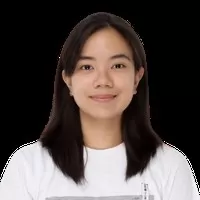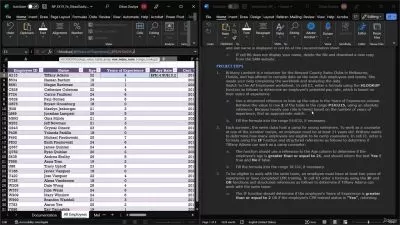Excel Mastery for ChatGPT : Unlock Data Magic For Beginners
Isabelle Arrieta
1:12:39
Description
Transform Excel into a Data Dynamo with ChatGPT Brilliance : ai : prompt engineering : microsoft excel : advanced excel
What You'll Learn?
- Automate Tasks: Streamline Excel workflows using ChatGPT for efficient automation of repetitive tasks and data processes.
- Enhanced Analysis: Master advanced data analysis techniques, leveraging ChatGPT's natural language processing for insightful interpretations.
- Dynamic Reporting: Create dynamic and interactive reports by integrating ChatGPT intelligence into Excel's reporting functionalities.
- Efficient Communication: Develop the ability to communicate with Excel through natural language commands, enhancing user interaction and understanding.
- Advanced Formulas: Implement ChatGPT-driven formulas to unlock new possibilities and optimize complex calculations within Excel.
Who is this for?
What You Need to Know?
More details
DescriptionWelcome to "Excel Mastery for ChatGPT Users: Unleashing Data Magic," where the synergy of Excel and ChatGPT transforms your data handling experience into a realm of unprecedented efficiency and intelligence.
In this course, you will embark on a journey to harness the combined power of two extraordinary tools—Excel, the stalwart spreadsheet software, and ChatGPT, a cutting-edge language model. We will delve into advanced techniques that go beyond traditional Excel skills, exploring how ChatGPT's natural language processing capabilities can elevate your data management to new heights.
Discover the secrets of seamless integration as we guide you through ChatGPT-powered automation, allowing you to perform complex tasks with simplicity. Uncover the magic behind data analysis and interpretation, leveraging ChatGPT's linguistic prowess to derive meaningful insights from your spreadsheets.
Our expert instructor will walk you through real-world scenarios, teaching you how to apply ChatGPT intelligence to Excel functions, turning data manipulation into a dynamic and interactive experience. From automating repetitive tasks to generating sophisticated reports, you'll master techniques that redefine what's possible in Excel.
Whether you're a seasoned data professional or a beginner seeking to enhance your skills, this course offers a unique opportunity to become a maestro of data magic. Join us and unlock a realm where Excel and ChatGPT converge, revolutionizing the way you work with data. Get ready to transform your data handling capabilities and become a pioneer in the era of Excel Mastery with ChatGPT.
Who this course is for:
- This course is for intermediate to expert learners
Welcome to "Excel Mastery for ChatGPT Users: Unleashing Data Magic," where the synergy of Excel and ChatGPT transforms your data handling experience into a realm of unprecedented efficiency and intelligence.
In this course, you will embark on a journey to harness the combined power of two extraordinary tools—Excel, the stalwart spreadsheet software, and ChatGPT, a cutting-edge language model. We will delve into advanced techniques that go beyond traditional Excel skills, exploring how ChatGPT's natural language processing capabilities can elevate your data management to new heights.
Discover the secrets of seamless integration as we guide you through ChatGPT-powered automation, allowing you to perform complex tasks with simplicity. Uncover the magic behind data analysis and interpretation, leveraging ChatGPT's linguistic prowess to derive meaningful insights from your spreadsheets.
Our expert instructor will walk you through real-world scenarios, teaching you how to apply ChatGPT intelligence to Excel functions, turning data manipulation into a dynamic and interactive experience. From automating repetitive tasks to generating sophisticated reports, you'll master techniques that redefine what's possible in Excel.
Whether you're a seasoned data professional or a beginner seeking to enhance your skills, this course offers a unique opportunity to become a maestro of data magic. Join us and unlock a realm where Excel and ChatGPT converge, revolutionizing the way you work with data. Get ready to transform your data handling capabilities and become a pioneer in the era of Excel Mastery with ChatGPT.
Who this course is for:
- This course is for intermediate to expert learners
User Reviews
Rating
Isabelle Arrieta
Instructor's Courses
Udemy
View courses Udemy- language english
- Training sessions 9
- duration 1:12:39
- Release Date 2024/04/11