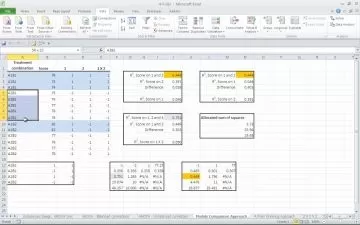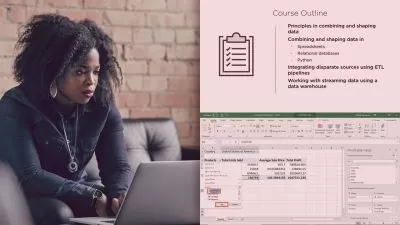Excel: Managing and Analyzing Data
Oz du Soleil
3:42:46
Description
Ready to start working with spreadsheets like a pro? Join Excel MVP Oz du Soleil as he shares how to clean, organize, and analyze large amounts of data with ease using commands, features, and functions within Microsoft Excel. Instead of focusing on pure analysis (forecasting, running regressions, etc.), Oz covers how to use built-in Excel tools to prepare your data for analysis and extract the information that supports your mission.
Oz dedicates the first portion of the course to an often-overlooked part of data analysis: checking data quality. He then steps through how to prepare your data for analysis by setting it up into sortable, filterable columns and rows. Next, Oz shares how to work with multiple data sets at once; sort and filter data; and use functions to isolate and analyze data. Plus, learn how to work with the newest features in Excel, including Power Query and dynamic arrays, which make it so much easier to get what you need from your data without clumsy, complicated, and delicate formulas. With these techniques, you'll be prepared to quickly and effectively extract important information from even your largest spreadsheets.
More details
User Reviews
Rating
Oz du Soleil
Instructor's Courses
Linkedin Learning
View courses Linkedin Learning- language english
- Training sessions 38
- duration 3:42:46
- Release Date 2022/12/11