Excel Macros & Excel VBA Programming for Beginners
Andreas Exadaktylos
9:03:15
Description
Become a proficient Excel Macros and Excel VBA Programmer in very short time. 2024 UPDATED
What You'll Learn?
- Create and Modify Macros in Excel
- Understand VBA and create your first piece of code
- The course is full of code examples that you can use straight away
- Become a proficient Excel Macro and VBA Programmer in a very short time
- Know the difference between Macros and VBA
- Choose the right Loop for each task
- Learn Automation secrets in Excel VBA
- Follow along with included Excel project files
- Learn from an instructor with over 24 years of experience with Microsoft Excel, teaching thousands of students in his own computer learning school
- Learn the most current version of Microsoft Excel
- Course updated regularly
- An instructor ready to answer your questions in less than 24 hours
- Watch high-quality video lectures with lifetime access
- Quizzes and exercises
- Certificate of completion
Who is this for?
What You Need to Know?
More details
DescriptionCOMPLETELY REDONE ON JANUARY 2024 WITH NEW VIDEOS!
Become a proficient Excel Macros & VBA Programmer in a very short time.
Excel VBA is powerful. Everybody wants to learn Excel Macros and VBA. They can make Excel work like magic. But most Excel users never use them. Others spend several days on a multi-hour course or working through a 1000-page book, getting overwhelmed with information. So why waste a great deal of time learning things you may never use?
In this course, my goal is to help you learn ways to create Excel Macros that won’t burst your brain. Also to convey the main principles of VBA language and allow beginners, taking their first steps, to learn without requiring individual training.
Content and overview
A macro is a sequence of instructions that automates some aspects of Excel so that you can work more efficiently and with fewer Errors. Macros are written in VBA, which stands for Visual Basic for Applications, which is a programming language developed by Microsoft.
If you think Excel VBA programmers are smarter or more gifted than you, then you’re mistaken. Yes, macros can be intimidating, and yes, programming is a huge topic. If you saw a course on Excel programming with hundreds of lectures, would you really watch all of them?
But wait a minute…
What about people who may not have a programming background but aspire to reap the utmost from the program? Are there any programming principles and well-guarded secrets that you can learn and use to create any Macros you want?
In this course, you will find several short, to-the-point lectures covering Excel Macros and VBA entertaining and accessible to non-techies. The goal is not to make you a star Excel programmer. If you want to be that, go for it! But I’ll give you some best practices and make this course extremely practical. After all, you are not a programmer, you just need to write an Excel Macro to help you get your work done.
Why is this course different?
It's super practical. Free downloadable Excel working files are included to allow you to follow along using the same material I use throughout the lectures. You can download all of them.
It's comprehensive and fast. Microsoft Excel Macros and VBA are complex, that's why the course is broken down into bite-sized pieces
I update the Excel class monthly with new lectures!
It has a Homework-Quiz after the section so to prove that you have learned the material.
You will learn the most current version of Microsoft Excel (2019), but the concepts are compatible with Excel 2007, Excel 2010, Excel 2013, and Excel 2016
Compatible with Microsoft Office for Macintosh
Are you looking to learn practical Macro and VBA techniques you can put to use instantly? If so, then this is the course for you. It’s entirely project-based and it’s full of examples that are fully explained and easy to understand. It has been recorded with the brand new Excel 2019 in full HD 1080p. If you get stacked don’t worry. I have fast and full support through the discussion board. And if you don’t like the course simply return it. There is a 30-day money back guarantee. At the end of this Microsoft Excel class you will be given a Certificate of Completion
What are you waiting for? Enroll now! (it is 100% no risk deal)
Who this course is for:
- All Excel users who have always been interested in macros but have never found a good resource to learn them
- Individuals who wish to turn Microsoft Excel into a powerful tool in their daily work
- Students with willingness for learning
- Business Professionals and Entrepreneurs
COMPLETELY REDONE ON JANUARY 2024 WITH NEW VIDEOS!
Become a proficient Excel Macros & VBA Programmer in a very short time.
Excel VBA is powerful. Everybody wants to learn Excel Macros and VBA. They can make Excel work like magic. But most Excel users never use them. Others spend several days on a multi-hour course or working through a 1000-page book, getting overwhelmed with information. So why waste a great deal of time learning things you may never use?
In this course, my goal is to help you learn ways to create Excel Macros that won’t burst your brain. Also to convey the main principles of VBA language and allow beginners, taking their first steps, to learn without requiring individual training.
Content and overview
A macro is a sequence of instructions that automates some aspects of Excel so that you can work more efficiently and with fewer Errors. Macros are written in VBA, which stands for Visual Basic for Applications, which is a programming language developed by Microsoft.
If you think Excel VBA programmers are smarter or more gifted than you, then you’re mistaken. Yes, macros can be intimidating, and yes, programming is a huge topic. If you saw a course on Excel programming with hundreds of lectures, would you really watch all of them?
But wait a minute…
What about people who may not have a programming background but aspire to reap the utmost from the program? Are there any programming principles and well-guarded secrets that you can learn and use to create any Macros you want?
In this course, you will find several short, to-the-point lectures covering Excel Macros and VBA entertaining and accessible to non-techies. The goal is not to make you a star Excel programmer. If you want to be that, go for it! But I’ll give you some best practices and make this course extremely practical. After all, you are not a programmer, you just need to write an Excel Macro to help you get your work done.
Why is this course different?
It's super practical. Free downloadable Excel working files are included to allow you to follow along using the same material I use throughout the lectures. You can download all of them.
It's comprehensive and fast. Microsoft Excel Macros and VBA are complex, that's why the course is broken down into bite-sized pieces
I update the Excel class monthly with new lectures!
It has a Homework-Quiz after the section so to prove that you have learned the material.
You will learn the most current version of Microsoft Excel (2019), but the concepts are compatible with Excel 2007, Excel 2010, Excel 2013, and Excel 2016
Compatible with Microsoft Office for Macintosh
Are you looking to learn practical Macro and VBA techniques you can put to use instantly? If so, then this is the course for you. It’s entirely project-based and it’s full of examples that are fully explained and easy to understand. It has been recorded with the brand new Excel 2019 in full HD 1080p. If you get stacked don’t worry. I have fast and full support through the discussion board. And if you don’t like the course simply return it. There is a 30-day money back guarantee. At the end of this Microsoft Excel class you will be given a Certificate of Completion
What are you waiting for? Enroll now! (it is 100% no risk deal)
Who this course is for:
- All Excel users who have always been interested in macros but have never found a good resource to learn them
- Individuals who wish to turn Microsoft Excel into a powerful tool in their daily work
- Students with willingness for learning
- Business Professionals and Entrepreneurs
User Reviews
Rating
Andreas Exadaktylos
Instructor's Courses
Udemy
View courses Udemy- language english
- Training sessions 95
- duration 9:03:15
- English subtitles has
- Release Date 2024/07/25










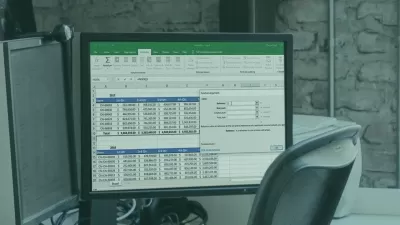

![[3-in-1] Data Viz Bundle: Tableau, Excel & Looker Studio](https://traininghub.ir/image/course_pic/14000-x225.webp)


