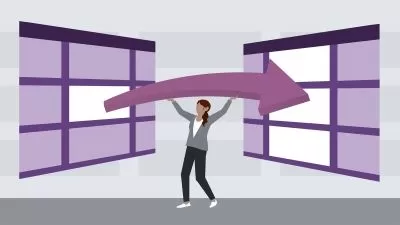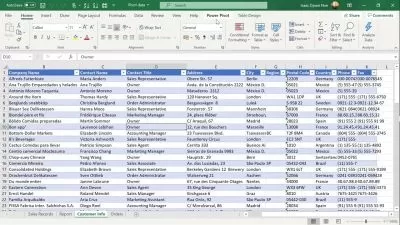Excel: Macros and VBA for Beginners
Focused View
Oz du Soleil
37:32
366 View
01 - Macros and VBA for beginners.mp4
01:19
01 - Making the case Why a macro and not regular Excel.mp4
01:37
01 - Add the Developer tab to your ribbon.mp4
02:01
02 - Record the macro and review the code.mp4
04:53
03 - Stepping through the code.mp4
04:15
01 - Warnings about VBA and macros There is no undo.mp4
02:59
02 - Warnings about VBA and macros Recorded macros are literal.mp4
04:18
03 - Warnings about VBA and macros Errors.mp4
04:49
04 - The VBA environment.mp4
04:00
05 - Four ways to launch macros.mp4
03:51
01 - You can do anything with VBA.mp4
03:30
Ex_Files_Excel_Macros_and_VBA_for_Beginners.zip
Description
If you’re a frequent user of Excel, chances are you have Excel tasks that you need to repeat often. Fortunately, you can automate these tasks by creating macros. Many people assume macros are complicated and reserved only for Excel power users. Not so! In this short course, Excel MVP Oz du Soleil first explains the best times to use a macro, and then how to use Visual Basic for Applications (VBA) to set up a basic macro in Excel to record your mouse clicks and keystrokes. Learn how to set up macros in Excel now, saving time later.
More details
User Reviews
Rating
average 0
Focused display
Category
Oz du Soleil
Instructor's CoursesMicrosoft Excel MVP | YouTube Channel: Excel on Fire | Author, Guerrilla Data Analysis Version 2. Co-authored with Mr Excel, Bill Jelen | Excel Trainer & Instructor | Speaker.
I've been working with data and Excel for many years, and have developed a passion for clean data and reliable reporting. An even greater passion is that of teaching, sharing knowledge and empowering people to do handle their data more efficiently and with greater skill to turn their data into useful information.
Presented at:
#Northwestern University
#University of Illinois at Chicago
#IgniteChicago
#ExcelTV
Courses taught:
Excel Formulas
Data Visualization in Excel 2013
Pivot Tables & Dashboards
Excel for Nonprofits: Measuring Fundraising Effectiveness
Introduction to Programming VBA

Linkedin Learning
View courses Linkedin LearningLinkedIn Learning is an American online learning provider. It provides video courses taught by industry experts in software, creative, and business skills. It is a subsidiary of LinkedIn. All the courses on LinkedIn fall into four categories: Business, Creative, Technology and Certifications.
It was founded in 1995 by Lynda Weinman as Lynda.com before being acquired by LinkedIn in 2015. Microsoft acquired LinkedIn in December 2016.
- language english
- Training sessions 11
- duration 37:32
- Release Date 2023/01/19






![[3-in-1] Data Viz Bundle: Tableau, Excel & Looker Studio](https://traininghub.ir/image/course_pic/14000-x225.webp)