Excel for Marketers
Michael Taylor
2:22:39
Description
Excel is a powerful tool for analyzing marketing data and trends. But it’s easy to be scared off by its hundreds of different formulas and functions—and most marketers barely scratch the surface of what Excel can really do. In this course, veteran marketer and Excel power user Michael Taylor walks you through all the key features that can speed up your work and help you make smarter marketing decisions. Michael shares helpful formulas for marketers to know, shows how to build data-driven marketing plans, how to analyze campaign performance, takes you through the process of building marketing campaigns in bulk, and more.
More details
User Reviews
Rating
Michael Taylor
Instructor's Courses
Linkedin Learning
View courses Linkedin Learning- language english
- Training sessions 30
- duration 2:22:39
- English subtitles has
- Release Date 2023/07/02








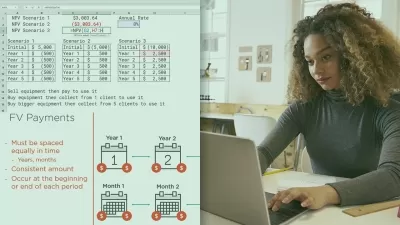




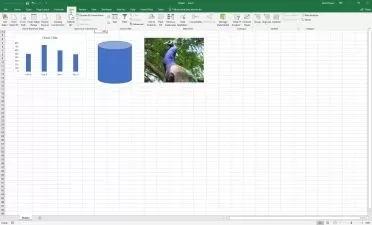


![[3-in-1] Data Viz Bundle: Tableau, Excel & Looker Studio](https://traininghub.ir/image/course_pic/14000-x225.webp)









