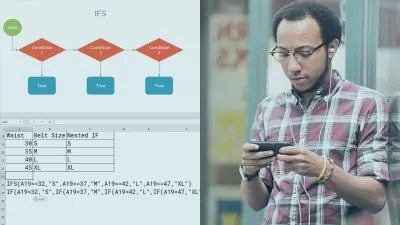Excel for Engineering Professionals
Jan Karel Pieterse
3:25:50
Description
While Microsoft Excel can be a powerful tool for engineers, most engineers barely scratch the surface with its full functionality. In this course, designed for advanced Excel users, Microsoft MVP Jan Karel Pieterse gives you an overview of some of the most robust features in Excel that can help you complete many common tasks as a mechanical, chemical, or structural engineer. Get a primer on what tasks are best suited for Excel in relation to other functions and tools as well as the most useful functions for engineering projects, from ranges and lookups to strings, arrays, and more. Get ready to use Excel to solve complex problems, work with charts, and import and analyze data sets. By the end of this course, you’ll be ready to start leveraging workbooks, sheets, cells, arrays, conditions, loops, and events for VBA programming.
More details
User Reviews
Rating
Jan Karel Pieterse
Instructor's Courses
Linkedin Learning
View courses Linkedin Learning- language english
- Training sessions 38
- duration 3:25:50
- English subtitles has
- Release Date 2023/10/03