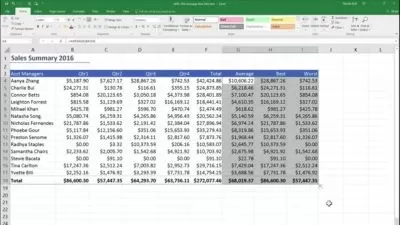Excel for data analyst
Neuralclass Inc
56:17
Description
Learn how to analyse and manipulate data using excel
What You'll Learn?
- Create dynamic reports by mastering one of the most popular tools, PivotTables
- Maintain large sets of Excel data in a list or table
- Learn the most common Excel functions used in the Office
- Build a solid understanding on the Basics of Microsoft Excel
- Become expert in excel data analysis
Who is this for?
More details
DescriptionThis course will give you a deep understanding of the advanced Excel formulas and functions that transform Excel from a basic spreadsheet program into a dynamic and powerful analytics tool.
While most Excel courses focus on simply what each formula does, I teach through hands-on, contextual examples designed to showcase why these formulas are awesome and how they can be applied in a number of ways for analysis of data I will teach you how to THINK like Excel.This course is hands on tutorial where sample excel sheets are provided for practice.
Easily build dynamic tools & Excel dashboards to filter, display and analyze your data
Create your own formula-based Excel formatting rules
Join datasets from multiple sources with XLOOKUP, INDEX & MATCH functions
Manipulate dates, times, text, and arrays
Automate tedious and time-consuming tasks using cell formulas and functions in Excel (no VBA required!)
Pull real-time data from APIs directly into Excel (weather, stock quotes, directions, etc.)
Plotting charts
Learn how to manipulate and analyse data
At completion of this course you will have mastered the most popular Excel tools and come out with confidence to complete any Excel tasks with efficiency and grace. Below are just a few of the topics that you will master:
Creating effective spreadsheets
Managing large sets of data
Mastering the use of some of Excel's most popular and highly sought after functions (SUM, VLOOKUP, IF, AVERAGE, INDEX/MATCH and many more...)
Create dynamic report with Excel PivotTables
Unlock the power and versatility of Microsoft Excel's Add-In, PowerPivot
Audit Excel Worksheet formulas to ensure clean formulas
Automate your day to day Excel tasks by mastering the power of Macros and VBA
How to do data analysis
How to plot beautiful charts
Who this course is for:
- Beginner who wants to learn data analysis in excel
- Those who wants to master excel
- Those who wants to learn excel
This course will give you a deep understanding of the advanced Excel formulas and functions that transform Excel from a basic spreadsheet program into a dynamic and powerful analytics tool.
While most Excel courses focus on simply what each formula does, I teach through hands-on, contextual examples designed to showcase why these formulas are awesome and how they can be applied in a number of ways for analysis of data I will teach you how to THINK like Excel.This course is hands on tutorial where sample excel sheets are provided for practice.
Easily build dynamic tools & Excel dashboards to filter, display and analyze your data
Create your own formula-based Excel formatting rules
Join datasets from multiple sources with XLOOKUP, INDEX & MATCH functions
Manipulate dates, times, text, and arrays
Automate tedious and time-consuming tasks using cell formulas and functions in Excel (no VBA required!)
Pull real-time data from APIs directly into Excel (weather, stock quotes, directions, etc.)
Plotting charts
Learn how to manipulate and analyse data
At completion of this course you will have mastered the most popular Excel tools and come out with confidence to complete any Excel tasks with efficiency and grace. Below are just a few of the topics that you will master:
Creating effective spreadsheets
Managing large sets of data
Mastering the use of some of Excel's most popular and highly sought after functions (SUM, VLOOKUP, IF, AVERAGE, INDEX/MATCH and many more...)
Create dynamic report with Excel PivotTables
Unlock the power and versatility of Microsoft Excel's Add-In, PowerPivot
Audit Excel Worksheet formulas to ensure clean formulas
Automate your day to day Excel tasks by mastering the power of Macros and VBA
How to do data analysis
How to plot beautiful charts
Who this course is for:
- Beginner who wants to learn data analysis in excel
- Those who wants to master excel
- Those who wants to learn excel
User Reviews
Rating
Neuralclass Inc
Instructor's Courses
Udemy
View courses Udemy- language english
- Training sessions 27
- duration 56:17
- Release Date 2023/02/13