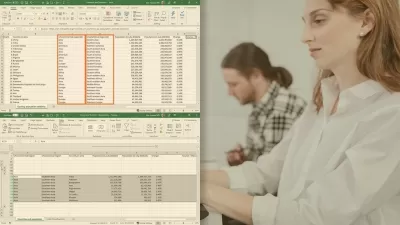Excel for Complete Beginners - Learn From Examples
Jeremy Schilling
35:34
Description
Learn Microsoft Excel Fast and Easily through Examples
What You'll Learn?
- Understand the complete basics of Microsoft Excel
- Learn what the different tabs do in Microsoft Excel
- Learn what cells, rows, and columns are in Microsoft Excel
- Learn the most commonly used formulas in Microsoft Excel
Who is this for?
What You Need to Know?
More details
DescriptionSummary of Course
This course walks the complete beginner through Microsoft Excel from the very beginning. The course begins with opening an excel file and progresses to understanding the anatomy of a spreadsheet (columns, rows, and cells), understanding the different tabs, and finally diving into the most common used formulas. Along the way, the student is given examples of how each function or formula works. At the end of the course, there is an entire section dedicated to more examples - this is the real power of the course. Learning by example is the best way to learn and this course embodies that concept. The live examples section is set at a pace where the student can follow along in Excel and work through everything alongside me. This will bring someone from zero knowledge in Excel to an Intermediate level analyst that could ace the initial job recruiter Excel tests.
Course Content
Opening an Excel File
Columns, Rows, and Cells
Home Tab
Font
Alignment
Insert Tab
Page Layout Tab
Data Tab
Filters
Text to Columns
Remove Duplicates
Review Tab
View Tab
Freeze Panes
Introduction to Formulas
The Xlookup
The IFÂ Statement
The Subtotal Formula
Don't be afraid of excel - this course will teach you everything you need to know and more. You will become your company's subject matter expert in Excel!
Who this course is for:
- Complete Beginner Excel Users
Summary of Course
This course walks the complete beginner through Microsoft Excel from the very beginning. The course begins with opening an excel file and progresses to understanding the anatomy of a spreadsheet (columns, rows, and cells), understanding the different tabs, and finally diving into the most common used formulas. Along the way, the student is given examples of how each function or formula works. At the end of the course, there is an entire section dedicated to more examples - this is the real power of the course. Learning by example is the best way to learn and this course embodies that concept. The live examples section is set at a pace where the student can follow along in Excel and work through everything alongside me. This will bring someone from zero knowledge in Excel to an Intermediate level analyst that could ace the initial job recruiter Excel tests.
Course Content
Opening an Excel File
Columns, Rows, and Cells
Home Tab
Font
Alignment
Insert Tab
Page Layout Tab
Data Tab
Filters
Text to Columns
Remove Duplicates
Review Tab
View Tab
Freeze Panes
Introduction to Formulas
The Xlookup
The IFÂ Statement
The Subtotal Formula
Don't be afraid of excel - this course will teach you everything you need to know and more. You will become your company's subject matter expert in Excel!
Who this course is for:
- Complete Beginner Excel Users
User Reviews
Rating
Jeremy Schilling
Instructor's Courses
Udemy
View courses Udemy- language english
- Training sessions 22
- duration 35:34
- Release Date 2024/02/15