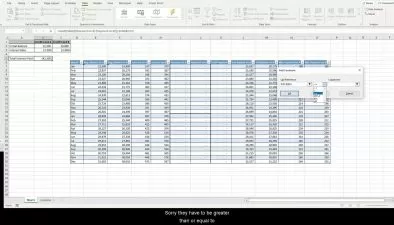Excel Essentials: Unlocking Mastery with Practical Exercises
Gerasimos Magoulas
18:07
Description
Learning Microsoft Excel fast with Practical Exercises
What You'll Learn?
- Learn font and border configurations
- Mastering Basic Excel Functions
- Learning about charts
- Page Layout for printing
- Transposing rows to columns
- Removing dublicates
Who is this for?
What You Need to Know?
More details
DescriptionUnlock the full potential of Microsoft Excel with our comprehensive course, "Excel Essentials: Unlocking Mastery with Practical Exercises." This online course is designed for beginners to familiarize themselves with the fundamental features and functionalities of Microsoft Excel. Whether you're a student, professional, or someone looking to boost their spreadsheet skills, this course is your entry point into the world of Excel. This course does not cover all Excel functions and capabilities, but it provides students with a quick and effective method to learn Excel and start using it from day 1.
Course Highlights:
Introduction
Course Overview
Course Objectives
Meet your Instructor
Microsoft Excel Environment
Introduction to Excel
Understand the Excel interface, including the Ribbon, cells, rows, and columns.
Learn essential navigation techniques to efficiently move around your spreadsheet.
Formatting
Master the art of entering data into Excel cells accurately.
Explore formatting options for text, numbers, and dates to present information clearly.
Basic Formulas and Functions
Gain proficiency in basic Excel formulas
Understand how to use functions to perform calculations and manipulate data.
Create simple charts and graphs to visually represent data.
Who Should Enroll:
Anyone interested in practical, hands-on learning of MS Excel
Students and Academics
Professionals seeking to enhance their Excel skills for career advancement.
Students and educators looking to integrate Excel into their academic and research activities.
Small business owners or entrepreneurs aiming to manage and analyze data more effectively
Project and Product Managers
Managers and Directors
Computer Users
Course Benefits:
By the end of this course, you will be equipped with the skills and confidence to navigate Excel fluently, making you a proficient user capable of handling diverse data analysis and management tasks. Join us on this transformative journey into Excel mastery!
Who this course is for:
- Students and Academics
- Managers and Directors
- Computer Users
- Hobbyists
- Project Managers
Unlock the full potential of Microsoft Excel with our comprehensive course, "Excel Essentials: Unlocking Mastery with Practical Exercises." This online course is designed for beginners to familiarize themselves with the fundamental features and functionalities of Microsoft Excel. Whether you're a student, professional, or someone looking to boost their spreadsheet skills, this course is your entry point into the world of Excel. This course does not cover all Excel functions and capabilities, but it provides students with a quick and effective method to learn Excel and start using it from day 1.
Course Highlights:
Introduction
Course Overview
Course Objectives
Meet your Instructor
Microsoft Excel Environment
Introduction to Excel
Understand the Excel interface, including the Ribbon, cells, rows, and columns.
Learn essential navigation techniques to efficiently move around your spreadsheet.
Formatting
Master the art of entering data into Excel cells accurately.
Explore formatting options for text, numbers, and dates to present information clearly.
Basic Formulas and Functions
Gain proficiency in basic Excel formulas
Understand how to use functions to perform calculations and manipulate data.
Create simple charts and graphs to visually represent data.
Who Should Enroll:
Anyone interested in practical, hands-on learning of MS Excel
Students and Academics
Professionals seeking to enhance their Excel skills for career advancement.
Students and educators looking to integrate Excel into their academic and research activities.
Small business owners or entrepreneurs aiming to manage and analyze data more effectively
Project and Product Managers
Managers and Directors
Computer Users
Course Benefits:
By the end of this course, you will be equipped with the skills and confidence to navigate Excel fluently, making you a proficient user capable of handling diverse data analysis and management tasks. Join us on this transformative journey into Excel mastery!
Who this course is for:
- Students and Academics
- Managers and Directors
- Computer Users
- Hobbyists
- Project Managers
User Reviews
Rating
Gerasimos Magoulas
Instructor's Courses
Udemy
View courses Udemy- language english
- Training sessions 3
- duration 18:07
- Release Date 2023/12/24