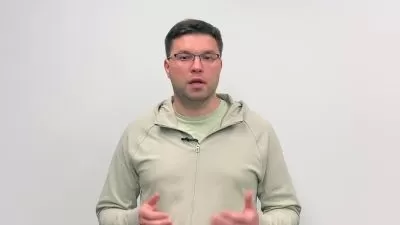Excel Essentials: Mastering the Basics for Business & Beyond
Neecy Patton
1:21:52
Description
Boost Your Productivity and Efficiency with Excel's Fundamental Functions and Formulas
What You'll Learn?
- Understand the basic features of Microsoft Excel and how to navigate the interface
- Learn how to create and format spreadsheets for data analysis
- Understand how to use basic Excel functions and formulas
- Discover how to work with charts and graphs to visualize data
- Learn how to sort and filter data to make better business decisions
- Learn how to use Pivot Table, Graphs, and Slicers to create a Dashboard
Who is this for?
More details
DescriptionWelcome to "Excel Essentials: Mastering the Basics for Business and Beyond"!
In this comprehensive course, you'll learn everything you need to know to become proficient in using Microsoft Excel for your business or personal needs. Whether you're a complete beginner or just need a refresher, this course will help you master the essential tools and techniques that will increase your productivity and streamline your work.
We'll start with the basics, including how to navigate the Excel interface and input and format data. From there, we'll move on to more advanced topics, such as creating charts and graphs and using Excel functions and formulas to manipulate data.
Throughout the course, you'll get hands-on experience with real-world examples that will help you apply what you've learned. We created a workbook to help you practice. You'll also learn tips and tricks for working with Excel more efficiently and effectively, including keyboard shortcuts and best practices for organizing and managing your data.
By the end of this course, you'll have a solid understanding of the core features and functions of Excel and be able to use them to tackle any task, from analyzing business data to managing your personal finances. So why wait? Sign up now and start mastering Excel today!
Who this course is for:
- This course is ideal for anyone who wants to learn or enhance their skills in using Excel for business and personal use. This includes professionals, students, entrepreneurs, and individuals who want to improve their productivity, organization, and data management skills using Excel. The course is suitable for beginners who have no prior experience with Excel, as well as intermediate users who want to strengthen their knowledge and skills in using the program for advanced tasks.
Welcome to "Excel Essentials: Mastering the Basics for Business and Beyond"!
In this comprehensive course, you'll learn everything you need to know to become proficient in using Microsoft Excel for your business or personal needs. Whether you're a complete beginner or just need a refresher, this course will help you master the essential tools and techniques that will increase your productivity and streamline your work.
We'll start with the basics, including how to navigate the Excel interface and input and format data. From there, we'll move on to more advanced topics, such as creating charts and graphs and using Excel functions and formulas to manipulate data.
Throughout the course, you'll get hands-on experience with real-world examples that will help you apply what you've learned. We created a workbook to help you practice. You'll also learn tips and tricks for working with Excel more efficiently and effectively, including keyboard shortcuts and best practices for organizing and managing your data.
By the end of this course, you'll have a solid understanding of the core features and functions of Excel and be able to use them to tackle any task, from analyzing business data to managing your personal finances. So why wait? Sign up now and start mastering Excel today!
Who this course is for:
- This course is ideal for anyone who wants to learn or enhance their skills in using Excel for business and personal use. This includes professionals, students, entrepreneurs, and individuals who want to improve their productivity, organization, and data management skills using Excel. The course is suitable for beginners who have no prior experience with Excel, as well as intermediate users who want to strengthen their knowledge and skills in using the program for advanced tasks.
User Reviews
Rating
Neecy Patton
Instructor's Courses
Udemy
View courses Udemy- language english
- Training sessions 12
- duration 1:21:52
- Release Date 2023/05/13