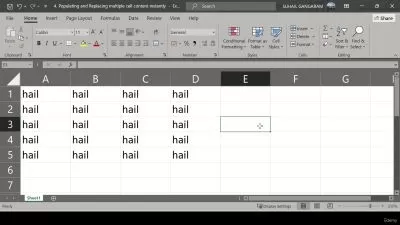Excel Essentials: Mastering the Basics for Beginners.
Lloyd Jusa
2:15:47
Description
Excel Essentials: Mastering the Basics for Beginners - The Spreadsheet Secrets You Need to Know
What You'll Learn?
- Understanding Excel Basics: Gain a comprehensive understanding of Excel's interface, including navigation, basic functions, and spreadsheet organization.
- Creating and Formatting Spreadsheets: Learn how to create, format, and modify spreadsheets, including entering data, formatting cells, & managing basic formulae
- Introduction to Formulas and Functions: Grasp fundamental formulas & functions in Excel, SUM, AVERAGE, IF, to perform basic calculations & data analysis
- Data Visualization and Presentation: Explore how to visualize data using charts and graphs, as well as present information effectively to communicate insights
Who is this for?
What You Need to Know?
More details
DescriptionExcel Essentials: Mastering the Basics for Beginners – Your Step-by-Step Guide to Spreadsheet Success
Tired of feeling overwhelmed by Excel? Wish you could confidently navigate spreadsheets, analyze data, and create professional reports that can be used in any setting? This course is your ticket to becoming an Excel pro – even if you've never opened the program before!
Unlock the Power of Excel – No Experience Required
In this beginner-friendly course, we'll guide you through the essential skills and knowledge you need to conquer spreadsheets. We'll start with the absolute basics, ensuring you feel comfortable with the interface and fundamental functions. Then, we'll dive deeper, exploring:
Essential Navigation: Tour the Excel environment, master tabs and ribbons, and work with multiple sheets like a pro.
Data Entry and Formatting: Learn to enter text, numbers, and dates correctly, and format them for clarity and impact.
Formulas and Functions: Discover the power of calculations, from simple sums to advanced formulas that automate your work flow.
Data Analysis: Sort, filter, and analyze your data to uncover valuable insights and make informed decisions that can greatly impact your environment, be it a school or at work.
Presentation: Create visually appealing charts and graphs to communicate your findings effectively.
Who this course is for:
- "Excel Essentials: Mastering the Basics for Beginners," is tailored for individuals who are new to Excel and want to establish a solid foundation in spreadsheet usage.
- Absolute Beginners: Those who have never used Excel before and want to learn the fundamental skills required to navigate, create, and manage spreadsheets effectively.
- Students: High school or college students seeking to gain a practical understanding of Excel for academic projects or future career endeavours.
- Professionals Transitioning Careers: Individuals transitioning to roles that require basic Excel proficiency, such as administrative assistants, entry-level analysts, or anyone entering fields where Excel knowledge is essential.
- Small Business Owners/Entrepreneurs: Entrepreneurs and small business owners looking to manage their data, finances, and operations more efficiently using Excel.
- Any Curious Learner: Anyone curious about harnessing the power of Excel for personal use, organization, or data management, regardless of their professional background.
Excel Essentials: Mastering the Basics for Beginners – Your Step-by-Step Guide to Spreadsheet Success
Tired of feeling overwhelmed by Excel? Wish you could confidently navigate spreadsheets, analyze data, and create professional reports that can be used in any setting? This course is your ticket to becoming an Excel pro – even if you've never opened the program before!
Unlock the Power of Excel – No Experience Required
In this beginner-friendly course, we'll guide you through the essential skills and knowledge you need to conquer spreadsheets. We'll start with the absolute basics, ensuring you feel comfortable with the interface and fundamental functions. Then, we'll dive deeper, exploring:
Essential Navigation: Tour the Excel environment, master tabs and ribbons, and work with multiple sheets like a pro.
Data Entry and Formatting: Learn to enter text, numbers, and dates correctly, and format them for clarity and impact.
Formulas and Functions: Discover the power of calculations, from simple sums to advanced formulas that automate your work flow.
Data Analysis: Sort, filter, and analyze your data to uncover valuable insights and make informed decisions that can greatly impact your environment, be it a school or at work.
Presentation: Create visually appealing charts and graphs to communicate your findings effectively.
Who this course is for:
- "Excel Essentials: Mastering the Basics for Beginners," is tailored for individuals who are new to Excel and want to establish a solid foundation in spreadsheet usage.
- Absolute Beginners: Those who have never used Excel before and want to learn the fundamental skills required to navigate, create, and manage spreadsheets effectively.
- Students: High school or college students seeking to gain a practical understanding of Excel for academic projects or future career endeavours.
- Professionals Transitioning Careers: Individuals transitioning to roles that require basic Excel proficiency, such as administrative assistants, entry-level analysts, or anyone entering fields where Excel knowledge is essential.
- Small Business Owners/Entrepreneurs: Entrepreneurs and small business owners looking to manage their data, finances, and operations more efficiently using Excel.
- Any Curious Learner: Anyone curious about harnessing the power of Excel for personal use, organization, or data management, regardless of their professional background.
User Reviews
Rating
Lloyd Jusa
Instructor's Courses
Udemy
View courses Udemy- language english
- Training sessions 29
- duration 2:15:47
- Release Date 2024/10/15