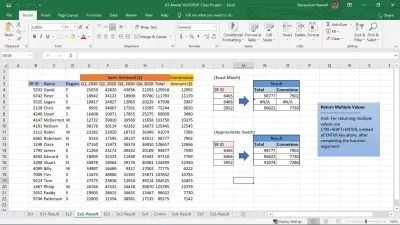Excel Essentials: Create, Format, and Distribute Like a Pro!
IsáBel .
1:33:31
Description
Create, Format, and Distribute Workbooks with Confidence and Efficiency for Better Data Management!
What You'll Learn?
- Learn how to move, and copy worksheets in the same workbook, or to different workbooks in Microsoft Excel.
- Learn how to import data from a delimited text file into your Microsoft Excel workbooks.
- Learn how to find the information you need, quickly in your Excel workbooks.
- Learn how to insert or remove hyperlinks in your Excel workbooks.
- Learn how to use color for better organization.
- Change the Margins, Page Orientation, and Page Size of your Microsoft Excel workbooks
- Learn how to insert headers and footers into your Microsoft Excel worksheets
- Learn the different ways to hide or unhide your worksheets, columns, or rows
- Learn how to Customize Toolbars and Change Views
- Configuring Workbooks for Distribution
Who is this for?
What You Need to Know?
More details
DescriptionLearn what you can do in Microsoft Excel with this course, "Excel Essentials: Create, Format, and Distribute Like a Pro!"
This course is designed for learners at all levels who want to enhance their Excel skills and boost their productivity.
Topics Covered:
Creating and Managing Workbooks and Worksheets
Navigating in Workbooks and Worksheets
Formatting Workbooks and Worksheets
Customizing Options and Views for Workbooks and Worksheets
Configuring Workbooks for Distribution
You’ll start by mastering the fundamentals of creating and managing workbooks and worksheets, gaining confidence in navigating the interface.
As you progress, you’ll learn techniques to make your data visually appealing and easier to interpret.
We’ll also cover how to customize workbook views, helping you present your data in the most effective way.
Finally, you’ll discover how to prepare workbooks for distribution.
By the end of the course, you’ll be equipped with the tools and knowledge to create quality spreadsheets, making you a valuable asset in any workplace. Setting the foundation for greater efficiency and success in your personal and professional projects!
So whether you have little experience in Excel and want to build a solid foundation in creating and managing workbooks and worksheets, or are transitioning to data-driven roles and recognize the importance of Excel proficiency in today’s job market, this quick 2 hour course is for you.
Who this course is for:
- This course is designed for those who want to enhance their Excel skills and improve their productivity.
- Beginners to Excel, Professionals Seeking Skill Enhancement, Students, Small Business Owners, Career Changers, and Anyone Looking to Improve Efficiency
Learn what you can do in Microsoft Excel with this course, "Excel Essentials: Create, Format, and Distribute Like a Pro!"
This course is designed for learners at all levels who want to enhance their Excel skills and boost their productivity.
Topics Covered:
Creating and Managing Workbooks and Worksheets
Navigating in Workbooks and Worksheets
Formatting Workbooks and Worksheets
Customizing Options and Views for Workbooks and Worksheets
Configuring Workbooks for Distribution
You’ll start by mastering the fundamentals of creating and managing workbooks and worksheets, gaining confidence in navigating the interface.
As you progress, you’ll learn techniques to make your data visually appealing and easier to interpret.
We’ll also cover how to customize workbook views, helping you present your data in the most effective way.
Finally, you’ll discover how to prepare workbooks for distribution.
By the end of the course, you’ll be equipped with the tools and knowledge to create quality spreadsheets, making you a valuable asset in any workplace. Setting the foundation for greater efficiency and success in your personal and professional projects!
So whether you have little experience in Excel and want to build a solid foundation in creating and managing workbooks and worksheets, or are transitioning to data-driven roles and recognize the importance of Excel proficiency in today’s job market, this quick 2 hour course is for you.
Who this course is for:
- This course is designed for those who want to enhance their Excel skills and improve their productivity.
- Beginners to Excel, Professionals Seeking Skill Enhancement, Students, Small Business Owners, Career Changers, and Anyone Looking to Improve Efficiency
User Reviews
Rating
IsáBel .
Instructor's Courses
Udemy
View courses Udemy- language english
- Training sessions 27
- duration 1:33:31
- Release Date 2025/02/24