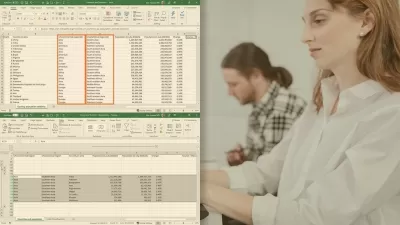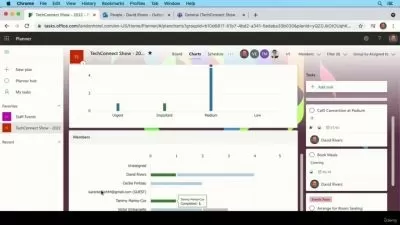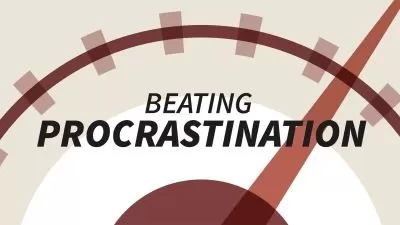Excel Essentials - Boost your efficiency and save time
Nico @softcademy
4:02:12
Description
Learn Advanced Excel Techniques - Data Analysis and Reporting Made Easy
What You'll Learn?
- Cell formatting
- Working with sheets
- Functions - structure & most used
- Graphs
- Analysis
- Pivot table & pivot graph
- Ordering, Filtering, Advanced filter
- Subtotals
- Scenario, Data table, Sum of the scenario
- Verification & Control
- Import
- Macro - record and use
Who is this for?
What You Need to Know?
More details
DescriptionWelcome to our course, Excel Essentials! Whether you're a beginner or an experienced user, this comprehensive course is designed to take your Excel skills to the next level. Boost your efficiency and save time. Learn Advanced Excel Techniques: Analyze, Visualize, and Automate.
With a large amount of short video lectures, the course covers everything you need to know to become an Excel expert. You'll learn how to create and format spreadsheets, analyze data using powerful functions and formulas, visualize data with charts and graphs, and much more.
Videos are short on purpose so that you can easily skip the part that you already mastered in other to save your time during your learning journey with us.
Throughout the course, you'll have access to practical examples and real-world scenarios to help you apply what you've learned. You'll also receive step-by-step guidance and detailed explanations, making even the most complex Excel tasks easy to understand.
By the end of the course, you'll be equipped with the tools and knowledge you need to streamline your work, save time, and achieve your goals. Whether you're using Excel for work or personal projects, this course will give you the skills and confidence to succeed.
So what are you waiting for? Enroll in today and start your journey towards Excel mastery!
Who this course is for:
- Manager
- Business Analysts
- Financial Analysts
- Accountants
- Human Resources Professionals
- Anyone who wants to boost their skills in Excel
Welcome to our course, Excel Essentials! Whether you're a beginner or an experienced user, this comprehensive course is designed to take your Excel skills to the next level. Boost your efficiency and save time. Learn Advanced Excel Techniques: Analyze, Visualize, and Automate.
With a large amount of short video lectures, the course covers everything you need to know to become an Excel expert. You'll learn how to create and format spreadsheets, analyze data using powerful functions and formulas, visualize data with charts and graphs, and much more.
Videos are short on purpose so that you can easily skip the part that you already mastered in other to save your time during your learning journey with us.
Throughout the course, you'll have access to practical examples and real-world scenarios to help you apply what you've learned. You'll also receive step-by-step guidance and detailed explanations, making even the most complex Excel tasks easy to understand.
By the end of the course, you'll be equipped with the tools and knowledge you need to streamline your work, save time, and achieve your goals. Whether you're using Excel for work or personal projects, this course will give you the skills and confidence to succeed.
So what are you waiting for? Enroll in today and start your journey towards Excel mastery!
Who this course is for:
- Manager
- Business Analysts
- Financial Analysts
- Accountants
- Human Resources Professionals
- Anyone who wants to boost their skills in Excel
User Reviews
Rating
Nico @softcademy
Instructor's Courses
Udemy
View courses Udemy- language english
- Training sessions 42
- duration 4:02:12
- Release Date 2023/06/11