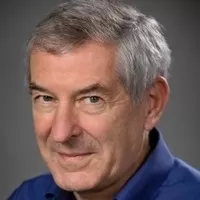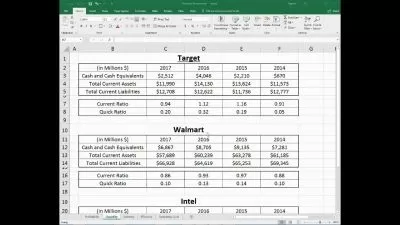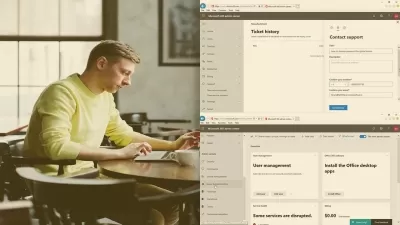Excel Essential Training (Microsoft 365)
Focused View
Dennis Taylor
1:38:07
324 View
01 - Getting started with Excel for Microsoft 365.mp4
01:05
01 - What is Excel used for.mp4
02:53
02 - The Ribbon menu and the Quick Access Toolbar.mp4
05:09
03 - Shortcut menus and the Mini toolbar.mp4
04:44
04 - Understanding workbooks and worksheets.mp4
03:15
05 - Use Excel Help.mp4
03:52
01 - Exploring data entry, editing, and AutoFill.mp4
05:08
02 - Working with dates and times.mp4
02:43
03 - Using Undo and Redo.mp4
02:48
04 - Use Save or Save As.mp4
02:58
01 - Using simple formulas.mp4
04:23
02 - Copying a formula into adjacent cells.mp4
03:41
03 - Using SUM and AVERAGE.mp4
03:40
04 - XLOOKUP and lookup functions.mp4
04:42
01 - Exploring font styles, borders, and color backgrounds.mp4
04:00
02 - Applying numeric formats.mp4
03:30
03 - Adjusting row heights and column widths.mp4
04:48
04 - Applying numeric formats.mp4
04:54
01 - Rows and columns Insert, delete, hide, and unhide.mp4
04:00
02 - Moving, copying, and inserting data.mp4
03:36
03 - Finding and replacing data.mp4
04:02
01 - Page Layout view and commands.mp4
05:37
02 - Using Page Break Preview and print setup options.mp4
04:34
01 - Creating charts.mp4
04:04
02 - Exploring chart types.mp4
04:01
01 - Freezing and unfreezing panes.mp4
:
Description
Get up to speed with Microsoft Excel, the world's most popular spreadsheet program. Follow along with Excel expert Dennis Taylor as he demonstrates how to efficiently manage and analyze data with this powerful program. Learn how to enter and organize data, perform calculations with simple functions, and format the appearance of rows, columns, cells, and data. Other lessons cover how to work with multiple worksheets, build charts and PivotTables, sort and filter data, use the printing capabilities of Excel, and more.
More details
User Reviews
Rating
average 0
Focused display
Category
Dennis Taylor
Instructor's CoursesLeading Excel trainer with more than 200 hours (60+ courses) of online Excel training available on LinkedIn Learning. Presenter of in-person Excel classes and seminars in over 40 states and Canada. To learn more, visit www.excel-train.com.

Linkedin Learning
View courses Linkedin LearningLinkedIn Learning is an American online learning provider. It provides video courses taught by industry experts in software, creative, and business skills. It is a subsidiary of LinkedIn. All the courses on LinkedIn fall into four categories: Business, Creative, Technology and Certifications.
It was founded in 1995 by Lynda Weinman as Lynda.com before being acquired by LinkedIn in 2015. Microsoft acquired LinkedIn in December 2016.
- language english
- Training sessions 26
- duration 1:38:07
- Release Date 2023/03/01