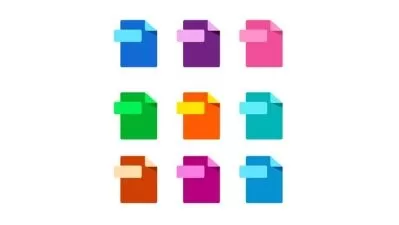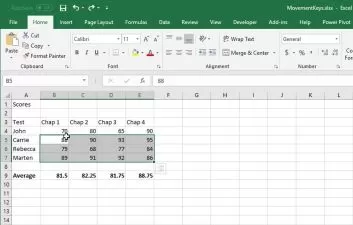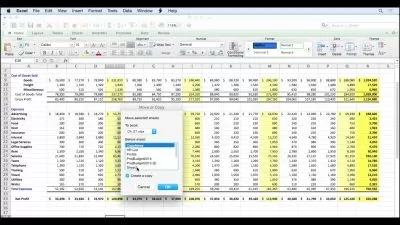Excel Efficiency Class: Keyboard Shortcuts & More in 40 Minutes!
Excel Classes
42:34
Description
Learn Microsoft Excel efficiency tips and best practices in just 40 minutes!
Excel is a powerful piece of software that makes data analysis and visualisation quick to do, but by learning how to use Excel in a faster, more efficient way, you can further increase your productivity when working with data. This Excel class will help you do just that.
What will I know at the end of this class?
At the end of this class, you'll know a range of keyboard shortcuts that allow you to:
- Format cells
- Select cells
- Navigate worksheets
- Edit cells
- And more...
You'll also know how to use a range of other Excel efficiency tips and best practices including:
- Transposing data
- Filling formatting
- Splitting up data with text to columns
- Removing blank cells quickly
- And more...
Why should you learn keyboard shortcuts and other efficiency tips in Excel?
There's a range of reasons why you should learn to be more efficient when using Microsoft Excel:
- Save time (more than you might think!)
- Make using Excel less tiresome and more enjoyable!
- Impress your co-workers and further your career!
Who's teaching the class?
I'm Julian, a digital marketing consultant with 10+ years of experience in using and teaching Microsoft Excel. Although Excel can seem like a daunting piece of software, I believe it can be taught in a simple and straightforward way, and that's what I aim to do in all my classes
Interested in learning more about Excel or not sure this is the right Excel class for you? Check out my other classes:
What You'll Learn?
- Business
- Spreadsheets
- Excel
- Microsoft Excel
- Microsoft Office
- Windows
- Business Analytics
More details
User Reviews
Rating
Excel Classes
Instructor's CoursesHello, I'm Julian.
I'm a digital marketing consultant with 10+ years experience in using and teaching Excel, having worked for a number of agencies and international brands.
I'm passionate about teaching Microsoft Excel in a simple and straightforward way. Check out my classes today to learn more about Excel :)

SkillShare
View courses SkillShare- language english
- Training sessions 19
- duration 42:34
- English subtitles has
- Release Date 2024/02/11