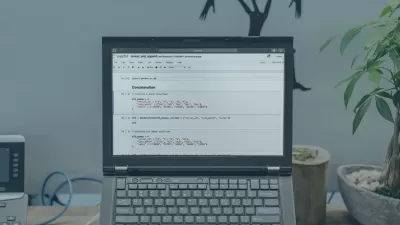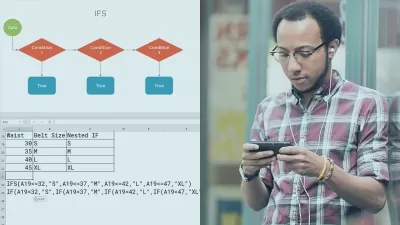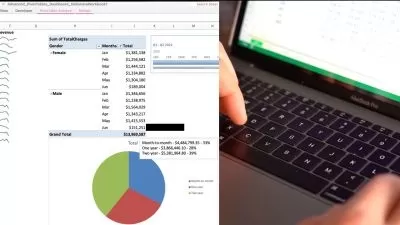Excel: Data Validation in Depth
Robin Hunt
2:01:14
Description
Data validation is a process that occurs within the way data is entered but also as it is extracted from data systems via reporting methods. As the old computer science saying goes, “garbage in/garbage out,” and this course shows Excel power users how to optimize Excel data validation functions and techniques in order to help ensure data accuracy and consistency in data sets and reports. Excel's powerful functions for data validation help eliminate hassles—or worse—that can occur when data inputs are poorly regulated and produce inaccurate data outcomes. Instructor Robin Hunt covers: the types of data validation commands for data entry in Excel; implementing data validation for specific cells; leveraging functions for creating valid data for lists and calculations; validating dates and times; non-standard data validation techniques; and data validation techniques for data in Power Query.
More details
User Reviews
Rating
Robin Hunt
Instructor's Courses
Linkedin Learning
View courses Linkedin Learning- language english
- Training sessions 33
- duration 2:01:14
- English subtitles has
- Release Date 2023/07/12