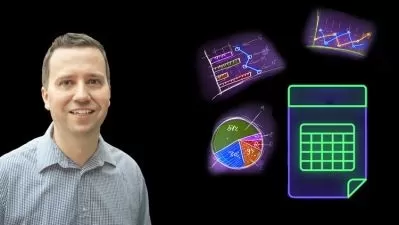Excel Data Analysis using Pivot Tables and Pivot Charts
Nasiru Musa
3:49:31
Description
Utilize real-world case studies to master Excel pivot tables and pivot charts for data analysis.
What You'll Learn?
- Learn beginner to advance Excel Pivot Table Analysis Skills
- Learn how to combine Pivot Tables and Pivot Charts for data analysis.
- Master pivot table analysis step by step with homework and case study exercises at the end of each section
- Test your skills with real world Pivot Table case studies
Who is this for?
More details
DescriptionExcel Pivot Tables are a must-have tool for anyone who works with data in Excel.
Pivot tables allow you to quickly summarize and analyze data, revealing trends and valuable insights into your data that you would not have discovered otherwise. Excel Pivot tables will provide quick, accurate, and intuitive answers to the most difficult analytics questions.
This course will provide a thorough understanding of Excel Pivot Tables through a hands-on approach with real-world simple but highly effective case studies, ensuring that skills learned can be immediately applied to any Excel data analysis tasks. To accomplish this, I will walk you through interactive, hands-on demos and Excel exercises along the way.
I will start by taking you through everything you need to know in Excel Pivot tables which will include:
1) The data structure in Excel
2) Pivot Table layouts & styles
3) Design & formatting options
4) Sorting, filtering, & grouping tools
5) Calculated fields, items & values
6) Pivot Charts, slicers & timelines
7) Interactive Excel dashboards
We will then do some exercises to reinforce the skills we have learned by using some real-world sample Excel datasets, such as:
1) US mass shooting Data
2) Food Sales Data
3) Workplace Safety Data
4) Sales Data
5) Human Resources Data
6) Olympic Athlete Data
Without a doubt, the world has become increasingly data-driven. Data analysis skills are in short supply and high demand. If you want to improve your Excel skills or become someone who transforms data into meaningful insights, this course is for you. Enroll in this course and begin your journey to becoming an Excel data analysis expert.
Hope to see you in class
Who this course is for:
- Anyone who works with Excel on a regular basis and wants to learn how to use Pivot Tables in Data Analysis
- Anyone looking to pursue a career in data analysis or business intelligence
- Excel users with basic skills who want to improve their data analysis abilities
- Students who want to opt their skill levels in using Excel for Data Analysis
Excel Pivot Tables are a must-have tool for anyone who works with data in Excel.
Pivot tables allow you to quickly summarize and analyze data, revealing trends and valuable insights into your data that you would not have discovered otherwise. Excel Pivot tables will provide quick, accurate, and intuitive answers to the most difficult analytics questions.
This course will provide a thorough understanding of Excel Pivot Tables through a hands-on approach with real-world simple but highly effective case studies, ensuring that skills learned can be immediately applied to any Excel data analysis tasks. To accomplish this, I will walk you through interactive, hands-on demos and Excel exercises along the way.
I will start by taking you through everything you need to know in Excel Pivot tables which will include:
1) The data structure in Excel
2) Pivot Table layouts & styles
3) Design & formatting options
4) Sorting, filtering, & grouping tools
5) Calculated fields, items & values
6) Pivot Charts, slicers & timelines
7) Interactive Excel dashboards
We will then do some exercises to reinforce the skills we have learned by using some real-world sample Excel datasets, such as:
1) US mass shooting Data
2) Food Sales Data
3) Workplace Safety Data
4) Sales Data
5) Human Resources Data
6) Olympic Athlete Data
Without a doubt, the world has become increasingly data-driven. Data analysis skills are in short supply and high demand. If you want to improve your Excel skills or become someone who transforms data into meaningful insights, this course is for you. Enroll in this course and begin your journey to becoming an Excel data analysis expert.
Hope to see you in class
Who this course is for:
- Anyone who works with Excel on a regular basis and wants to learn how to use Pivot Tables in Data Analysis
- Anyone looking to pursue a career in data analysis or business intelligence
- Excel users with basic skills who want to improve their data analysis abilities
- Students who want to opt their skill levels in using Excel for Data Analysis
User Reviews
Rating
Nasiru Musa
Instructor's Courses
Udemy
View courses Udemy- language english
- Training sessions 46
- duration 3:49:31
- Release Date 2022/12/14





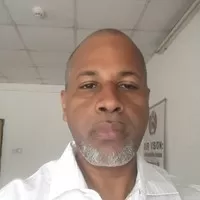




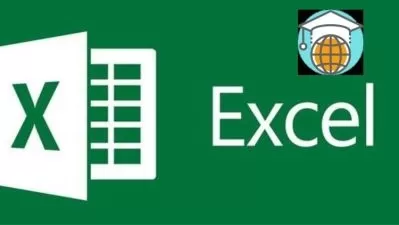

![Complete Introduction to Excel Pivot Tables [2022 Edition]](https://traininghub.ir/image/course_pic/537-x225.webp)