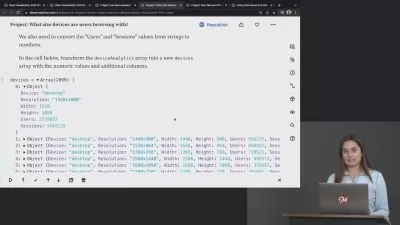Excel Dashboarding for 2023 | Visually Stunning Dashboards
Kadhiravan Jayachandiran
2:00:31
Description
Create Stunning Excel Dashboards Now: Actionable Tips and Templates Included
What You'll Learn?
- Need to create dashboards and reports using Excel
- Data analysts or Business Analysts
- Want to create interactive and engaging reports
- You'd like to learn how to create interactive reports
- Want to improve the design of their Excel reports
Who is this for?
What You Need to Know?
More details
DescriptionAre you looking to become a master at Excel Dashboarding? Look no further! Our course provides a structured approach to creating impressive, interactive dashboards from scratch using Excel.
Our course is split into three projects covering a different industry area - Customer Service, Finance, and Order/Supply Chain Data. You'll gain industry exposure and learn how to create stunning reports that can be used to make informed decisions.
This course is designed for beginners, with step-by-step guidance provided throughout each project. You'll learn to use Excel functions and features to create visually appealing and informative dashboards. Our templates, tools, and checklists can be applied directly to your own Excel reports.
What sets our course apart from the others is that we cover the entire process from idea to delivery, ensuring that you don't miss any key points. We teach tried-and-trusted techniques that are applicable to any Excel report, not just dashboards. You'll also receive plenty of ideas and inspiration to help you develop your report design.
Our instructor has over 13 years of experience and teaches complex topics in a simple, easy-to-understand manner. Our content is clearly organized, allowing more advanced learners to jump in at any point and follow along with the relevant project file.
Join our course today and become a master at Excel Dashboarding!
Regards,
KD
Who this course is for:
- Looking to create an Excel Dashboarding Course that's beginner-friendly,
- Whether you're a business professional, data analyst, or visualization developer, our course is tailored to help you create stunning dashboards and reports using Excel.
Are you looking to become a master at Excel Dashboarding? Look no further! Our course provides a structured approach to creating impressive, interactive dashboards from scratch using Excel.
Our course is split into three projects covering a different industry area - Customer Service, Finance, and Order/Supply Chain Data. You'll gain industry exposure and learn how to create stunning reports that can be used to make informed decisions.
This course is designed for beginners, with step-by-step guidance provided throughout each project. You'll learn to use Excel functions and features to create visually appealing and informative dashboards. Our templates, tools, and checklists can be applied directly to your own Excel reports.
What sets our course apart from the others is that we cover the entire process from idea to delivery, ensuring that you don't miss any key points. We teach tried-and-trusted techniques that are applicable to any Excel report, not just dashboards. You'll also receive plenty of ideas and inspiration to help you develop your report design.
Our instructor has over 13 years of experience and teaches complex topics in a simple, easy-to-understand manner. Our content is clearly organized, allowing more advanced learners to jump in at any point and follow along with the relevant project file.
Join our course today and become a master at Excel Dashboarding!
Regards,
KD
Who this course is for:
- Looking to create an Excel Dashboarding Course that's beginner-friendly,
- Whether you're a business professional, data analyst, or visualization developer, our course is tailored to help you create stunning dashboards and reports using Excel.
User Reviews
Rating
Kadhiravan Jayachandiran
Instructor's Courses
Udemy
View courses Udemy- language english
- Training sessions 18
- duration 2:00:31
- English subtitles has
- Release Date 2023/08/15