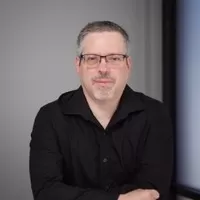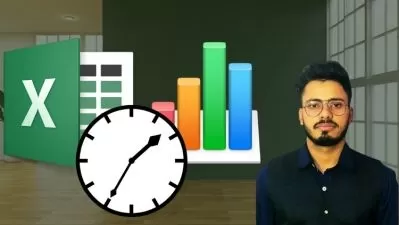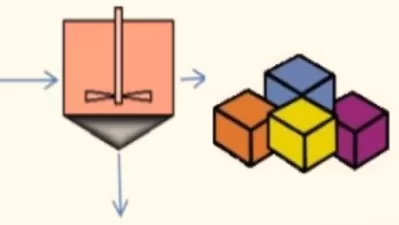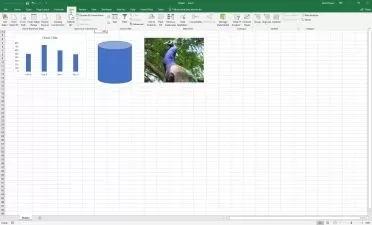Excel: Creating Custom Functions with LAMBDA
Focused View
Curt Frye
1:55:10
238 View
01 - Create custom functions in Excel.mp4
00:38
02 - What you should know before starting.mp4
01:41
01 - Explore custom functions in Excel VBA.mp4
02:35
02 - Describe the Excel formula language.mp4
03:56
03 - Describe the goals of formula programming.mp4
02:02
04 - Manage formulas on the Formula Bar.mp4
03:37
01 - Define a function using LAMBDA.mp4
02:40
02 - Assign a function name to a LAMBDA.mp4
03:31
03 - Define a variable using LET.mp4
05:17
04 - Use a LET statement in a LAMBDA.mp4
05:06
05 - Refer to Excel tables in a LAMBDA.mp4
04:27
01 - Create logical branches using IF and IFS.mp4
04:56
02 - Select a value using CHOOSE.mp4
04:14
03 - Select a value or display a default value using SWITCH.mp4
05:10
01 - Scenario Calculate Economic Order Quantity.mp4
05:14
02 - Scenario Calculate quality of service.mp4
06:12
03 - Scenario Calculate process capacity given a batch size.mp4
04:46
04 - Scenario Clean up imported text.mp4
07:23
01 - Update values using MAP.mp4
05:36
02 - Summarize values using REDUCE.mp4
04:41
03 - Calculate intermediate values using SCAN.mp4
04:49
04 - Generate an array of values using MAKEARRAY.mp4
06:22
05 - Apply a LAMBDA to an array by column using BYCOL.mp4
05:13
06 - Apply a LAMBDA to an array by row using BYROW.mp4
04:07
07 - Manage LAMBDA output.mp4
05:28
08 - Troubleshoot LAMBDA output.mp4
04:07
01 - Further resources.mp4
01:22
Description
Discover how to create your own custom Excel functions with the LAMBDA function. Instructor Curt Frye begins with a brief history of custom functions in Excel, then explains the structure of the Excel formula language. Next, Curt shows you how to create a LAMBDA and define it as a custom function in Excel’s Name Manager. He also highlights how to manage loops and conditional steps. Plus, Curt covers how to use LAMBDA as an input to other new worksheet functions.
More details
User Reviews
Rating
average 0
Focused display
Category
Curt Frye
Instructor's CoursesI'm president and founder of Technology and Society, Incorporated, an Oregon "C" Corporation that encompasses my work as a course developer, writer, and speaker. I offer programs on effective teamwork, personal development, and business storytelling. BA (political science) and MBA.

Linkedin Learning
View courses Linkedin LearningLinkedIn Learning is an American online learning provider. It provides video courses taught by industry experts in software, creative, and business skills. It is a subsidiary of LinkedIn. All the courses on LinkedIn fall into four categories: Business, Creative, Technology and Certifications.
It was founded in 1995 by Lynda Weinman as Lynda.com before being acquired by LinkedIn in 2015. Microsoft acquired LinkedIn in December 2016.
- language english
- Training sessions 27
- duration 1:55:10
- Release Date 2023/01/30