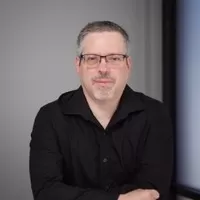Excel: Creating a Basic Dashboard
Focused View
Curt Frye
1:06:57
295 View
01 - Improve decision-making by creating dashboards.mp4
00:51
02 - What you should know.mp4
01:08
01 - Manage data using Excel tables.mp4
05:31
02 - Manage PivotTables and PivotCharts.mp4
05:52
03 - Summarize Excel table and PivotTable data.mp4
04:53
04 - Filter Excel table and PivotTable data.mp4
07:00
05 - Define conditional formats.mp4
04:41
06 - Define an icon set conditional format.mp4
04:38
07 - Streamline charts for dashboards.mp4
04:31
08 - Create sparklines.mp4
04:17
01 - Create and manage cell links.mp4
06:22
02 - Link cell contents to a shape.mp4
06:13
03 - Use PivotTable data in a formula.mp4
05:08
04 - Extend your dashboard using hidden rows.mp4
02:40
05 - Hide gridlines and set zoom levels.mp4
01:58
01 - Next steps.mp4
01:14
Description
In this course, instructor Curt Frye shows you how to summarize spreadsheet data effectively to support decision-making throughout your organization. Curt explains how to set up a supporting workbook, including how to manage and filter data, streamline charts for dashboards, and create sparklines. He also goes over the process of creating a dashboard worksheet. Curt covers creating and managing cell links, using PivotTable data in a formula, extending your dashboard with hidden rows, and more.
More details
User Reviews
Rating
average 0
Focused display
Category
Curt Frye
Instructor's CoursesI'm president and founder of Technology and Society, Incorporated, an Oregon "C" Corporation that encompasses my work as a course developer, writer, and speaker. I offer programs on effective teamwork, personal development, and business storytelling. BA (political science) and MBA.

Linkedin Learning
View courses Linkedin LearningLinkedIn Learning is an American online learning provider. It provides video courses taught by industry experts in software, creative, and business skills. It is a subsidiary of LinkedIn. All the courses on LinkedIn fall into four categories: Business, Creative, Technology and Certifications.
It was founded in 1995 by Lynda Weinman as Lynda.com before being acquired by LinkedIn in 2015. Microsoft acquired LinkedIn in December 2016.
- language english
- Training sessions 16
- duration 1:06:57
- Release Date 2023/01/09