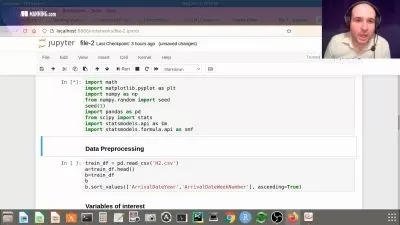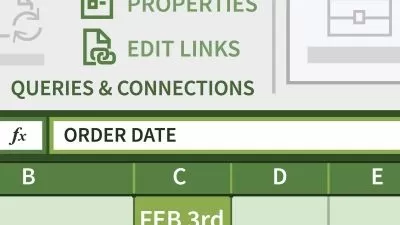Excel Business Intelligence Power Query
Syed Nadeem
38:55
Description
Complete Introduction to Power BI Query Editor
What You'll Learn?
- You will learn how to use Power Query editor to perform various operations on a dataset.
- You will be introduced to getting data from various sources and cleaning it up
- You will learn how to transform and prepare data for Microsoft Excel using Power Query.
- You will learn how to create and manage query groups.
- You will learn how to merge and append queries.
- You will learn how to create conditional columns.
Who is this for?
What You Need to Know?
More details
DescriptionPower Query is a data transformation and data preparation engine that allows you to perform the extract, transform, and load processing of data. Power Query enables connectivity to a wide range of data sources, including data of all sizes and shapes, and provides consistency of experience and parity of query capabilities over all data sources.
Throughout the course, you will learn how to import data from various sources, transform it according to your requirements, and generate refined datasets within your workbook. Every change you make to the data is recorded as a step, allowing you to easily replicate the process in the future.
The key features of Power Query includes Data Loading, Data Preparation, Data Transformation and User Experience. If you desire to begin a career in data analysis, quantitative analysis, business intelligence, or other areas of finance, the Power Query Fundamentals course is designed to equip you with the necessary skills.
Whether you are a beginner or an experienced Excel user, the Power Query course is a must-have for anyone looking to enhance their data manipulation skills and become proficient in Power Query.
This tool really helps me to make my unique place in every place of work. Hope you will enjoy this learning!
Who this course is for:
- All professionals intend to learn about data management and analysis.
Power Query is a data transformation and data preparation engine that allows you to perform the extract, transform, and load processing of data. Power Query enables connectivity to a wide range of data sources, including data of all sizes and shapes, and provides consistency of experience and parity of query capabilities over all data sources.
Throughout the course, you will learn how to import data from various sources, transform it according to your requirements, and generate refined datasets within your workbook. Every change you make to the data is recorded as a step, allowing you to easily replicate the process in the future.
The key features of Power Query includes Data Loading, Data Preparation, Data Transformation and User Experience. If you desire to begin a career in data analysis, quantitative analysis, business intelligence, or other areas of finance, the Power Query Fundamentals course is designed to equip you with the necessary skills.
Whether you are a beginner or an experienced Excel user, the Power Query course is a must-have for anyone looking to enhance their data manipulation skills and become proficient in Power Query.
This tool really helps me to make my unique place in every place of work. Hope you will enjoy this learning!
Who this course is for:
- All professionals intend to learn about data management and analysis.
User Reviews
Rating
Syed Nadeem
Instructor's Courses
Udemy
View courses Udemy- language english
- Training sessions 16
- duration 38:55
- Release Date 2023/10/13