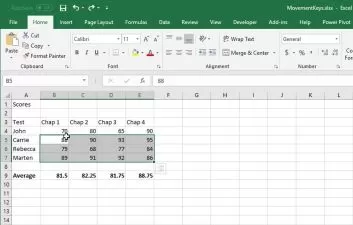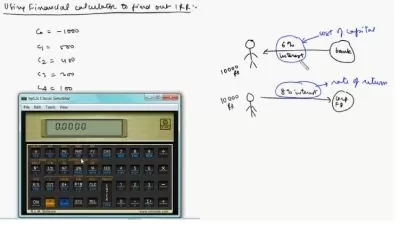Excel Basic Training: Learn Excel with Budgeting Basics
Jan-Philipp Rötz
48:52
Description
Unleash the Power of Excel: From Cells to Formulas. Master real-world skills with hands-on projects!
What You'll Learn?
- Create your Personal Monthly Budget workbook
- Learn the Basics of Microsoft Excel
- Get Inspiration by a real-life example
- Learn the Interface of Excel and how to create and structure your workbook
- Create, edit and modify Cells, Rows & Columns
- Create and format the content
- How to use Formulas
- How to Sort & Filter and Find & Replace
- Print your workbook to a PDF file
Who is this for?
What You Need to Know?
More details
DescriptionYou will learn how to work with Excel while creating a Personal Monthly Budget workbook for yourself. After taking this class you will be able to start using Excel, you will learn Excel basics and you will have a tool for your monthly financial budget planning. It’s a win-win situation for you. :-)
WHY YOU SHOULD TAKE THIS CLASS
Excel Skills are needed everywhere. At work many companies use Excel. So, if you want to be successful in your job, good Excel skills might help you.
This class is accompanied by a workbook file which you can download and use to practice the skills which are thought in each chapter. And which includes an example Personal Monthly Budget ready to use.
As an Engineer, I am using Excel every day at work, and I have already created hundreds of workbooks. I will help you to focus on the relevant parts you need to know to work with this tool.
WHO THIS CLASS IS FOR
This class is for beginners who just started using Excel, for everybody how wants to get more familiar using the software and for those how wants to have a nice tool for their financial budget planning.
SKILLSÂ YOUÂ WILLÂ LEARN
This class has three Learning Goals, which are divided by several Learning Objectives.
1 Get inspired by a real-life example
Class Project: “Personal Monthly Budgetâ€
2 Learn the essential basics to Excel
Interface of Excel
Create your Workbook
Structure with Sheets
Create, edit and modify Cells, Rows & Columns
Create your Content
Format your Content
Use Formulas
Sort & Filter
Find & Replace
Print to PDF
3 Have your own “Personal Monthly Budget†workbook
Create your own “Personal Monthly Budgetâ€
WHAT YOU’LL NEED
Needed:
Microsoft Excel
Provided:
Workbook file to accompany the class and which includes a "Personal Monthly Budget†ready to use
Who this course is for:
- Everybody how wants to get more familiar using the software and for those how wants to have a nice tool for their financial budget planning
- Beginner Excel users
You will learn how to work with Excel while creating a Personal Monthly Budget workbook for yourself. After taking this class you will be able to start using Excel, you will learn Excel basics and you will have a tool for your monthly financial budget planning. It’s a win-win situation for you. :-)
WHY YOU SHOULD TAKE THIS CLASS
Excel Skills are needed everywhere. At work many companies use Excel. So, if you want to be successful in your job, good Excel skills might help you.
This class is accompanied by a workbook file which you can download and use to practice the skills which are thought in each chapter. And which includes an example Personal Monthly Budget ready to use.
As an Engineer, I am using Excel every day at work, and I have already created hundreds of workbooks. I will help you to focus on the relevant parts you need to know to work with this tool.
WHO THIS CLASS IS FOR
This class is for beginners who just started using Excel, for everybody how wants to get more familiar using the software and for those how wants to have a nice tool for their financial budget planning.
SKILLSÂ YOUÂ WILLÂ LEARN
This class has three Learning Goals, which are divided by several Learning Objectives.
1 Get inspired by a real-life example
Class Project: “Personal Monthly Budgetâ€
2 Learn the essential basics to Excel
Interface of Excel
Create your Workbook
Structure with Sheets
Create, edit and modify Cells, Rows & Columns
Create your Content
Format your Content
Use Formulas
Sort & Filter
Find & Replace
Print to PDF
3 Have your own “Personal Monthly Budget†workbook
Create your own “Personal Monthly Budgetâ€
WHAT YOU’LL NEED
Needed:
Microsoft Excel
Provided:
Workbook file to accompany the class and which includes a "Personal Monthly Budget†ready to use
Who this course is for:
- Everybody how wants to get more familiar using the software and for those how wants to have a nice tool for their financial budget planning
- Beginner Excel users
User Reviews
Rating
Jan-Philipp Rötz
Instructor's Courses
Udemy
View courses Udemy- language english
- Training sessions 13
- duration 48:52
- Release Date 2023/09/10