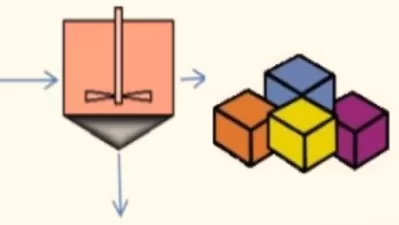Excel Automation Mastery: VBA And Macros Training
EDUCBA Bridging the Gap
7:00:08
Description
Master Excel Automation with VBA and Macros in this comprehensive training
What You'll Learn?
- Excel Automation: Learn how to automate repetitive tasks in Excel using VBA and Macros.
- Macro Recording: Understand the basics of macro recording and how to create your first macro.
- Cell References: Grasp the concepts of absolute and relative cell references for efficient data handling.
- VBA Basics: Dive into the fundamentals of the VBA (Visual Basic for Applications) model.
- Range Manipulation: Explore various ways to reference ranges, write to cells, and work with different range properties.
- Variable Usage: Understand the declaration of variables, array declaration, and the scope of variables.
- Collections and Loops: Learn about collections, 'With - End With' statements, and different types of loops.
- Worksheet Operations: Discover how to reference and manipulate worksheets within a VBA project.
- Conditional Statements: Master the use of conditional statements like If-Then, Select Case, and Go To.
- Password Protection: Implement sheet protection with passwords for enhanced security.
- Functions and MsgBox: Explore basic VBA functions and use MsgBox for interactive user communication.
- Input Box Usage: Learn how to use Input Boxes in VBA for dynamic user inputs. Delve into more advanced VBA functions to enhance your Excel automation skills.
Who is this for?
What You Need to Know?
More details
DescriptionWelcome to the "VBA And Macros Training" – your gateway to mastering the art of automation in Microsoft Excel. This course is designed to empower you with the skills and knowledge needed to leverage Visual Basic for Applications (VBA) and Macros for enhancing your Excel proficiency and efficiency.
Introduction:
In the introductory phase, you will gain a holistic understanding of Macros and their significance in automating repetitive tasks. We'll kick off with the basics, recording your first Macro to give you a hands-on initiation into the world of automation.
Unlock the potential of VBA and Macros with this comprehensive training section. In Lecture 1, get an insightful overview of Macros, setting the stage for your journey into automation. Lecture 2 takes you through the initial steps of recording your first Macro, providing a hands-on experience. Learn about Special Selection Macros in Lecture 3, followed by a deep dive into Absolute and Relative Cell References in Lecture 4.
Lecture 5 introduces the powerful concept of copying data while recording a Macro, showcasing practical applications. Understand the various ways to run a Macro in Lecture 6, offering flexibility in execution. Transition into the VBA model with Lecture 7, gaining a deeper understanding with enabled previews.
Lecture 8 explores color differences and keyboard shortcuts, essential elements for efficient VBA usage. Lecture 9 and 10 delve into referencing ranges and writing to cells in VBA, laying the foundation for more advanced operations. Lecture 11 and 12 highlight the most used range properties, methods, and their continued relevance in practical scenarios.
Explore different methods of copying and pasting in Lecture 14, followed by understanding various ways to reference worksheets in Lectures 15 and 16. Lecture 17 delves into referencing worksheets project, demonstrating its significance in real-world applications.
VBA Fundamentals:
Enter the world of variables with Lectures 18 and 19, covering variable declaration and its scope. Learn about array declaration in Lecture 20, providing insights into managing data more efficiently. Lecture 21 introduces the set statement, followed by an exploration of variable scope in Lecture 22.
Advanced VBA Techniques:
Dive into advanced VBA techniques with Lectures 23 and 24, focusing on understanding collections and the 'with end with' statement. Lecture 25 introduces the powerful 'For Each' loop for collections, a key concept in VBA.
Lectures 26 to 29 cover a range of control flow statements and structures in VBA, including protecting sheets with passwords, If-Then statements, Select Case statements, and the Go To statement. Put your knowledge into practice with a sample activity in Lecture 30 and Assignment 2 in Lecture 31.
VBA Functions:
In Lectures 32 to 36, explore basic VBA functions such as MsgBox and Input Box, understanding their role in creating interactive and dynamic macros. Dive into practical examples with the Input Box function in Excel.
Unlock the potential of VBA and Macros, moving beyond the basics and mastering advanced techniques for efficient automation. By the end of this course, you'll have the expertise to create sophisticated Macros and automate complex tasks in Excel, significantly boosting your productivity. Get ready to revolutionize your Excel experience with VBA and Macros!
Who this course is for:
- Excel Users and Professionals: Individuals who regularly use Microsoft Excel for data analysis, reporting, and other tasks and want to streamline and automate their workflows.
- Business Analysts: Professionals involved in data analysis and reporting who want to leverage automation to save time and increase efficiency in their analytical processes.
- Financial Analysts: Finance professionals who use Excel for financial modeling, budgeting, and forecasting and are looking to automate repetitive tasks to focus on strategic analysis.
- Data Analysts: Those working with data who want to learn how to use VBA to manipulate and automate data processes within Excel.
- Project Managers: Project managers who use Excel for project tracking, reporting, and analysis and wish to optimize their project management tasks through automation.
- IT Professionals: Individuals in the IT field who want to extend their skills to Excel automation, enabling them to create customized solutions for data processing and analysis.
- Entrepreneurs and Small Business Owners: Individuals managing their businesses or startups who want to efficiently handle data and reporting tasks using Excel automation.
- Students and Learners: Students and anyone interested in gaining practical skills in Excel automation and VBA programming for personal or professional development.
- The course is suitable for beginners with basic Excel knowledge and programming curiosity, providing a gradual introduction to VBA and Macros.
Welcome to the "VBA And Macros Training" – your gateway to mastering the art of automation in Microsoft Excel. This course is designed to empower you with the skills and knowledge needed to leverage Visual Basic for Applications (VBA) and Macros for enhancing your Excel proficiency and efficiency.
Introduction:
In the introductory phase, you will gain a holistic understanding of Macros and their significance in automating repetitive tasks. We'll kick off with the basics, recording your first Macro to give you a hands-on initiation into the world of automation.
Unlock the potential of VBA and Macros with this comprehensive training section. In Lecture 1, get an insightful overview of Macros, setting the stage for your journey into automation. Lecture 2 takes you through the initial steps of recording your first Macro, providing a hands-on experience. Learn about Special Selection Macros in Lecture 3, followed by a deep dive into Absolute and Relative Cell References in Lecture 4.
Lecture 5 introduces the powerful concept of copying data while recording a Macro, showcasing practical applications. Understand the various ways to run a Macro in Lecture 6, offering flexibility in execution. Transition into the VBA model with Lecture 7, gaining a deeper understanding with enabled previews.
Lecture 8 explores color differences and keyboard shortcuts, essential elements for efficient VBA usage. Lecture 9 and 10 delve into referencing ranges and writing to cells in VBA, laying the foundation for more advanced operations. Lecture 11 and 12 highlight the most used range properties, methods, and their continued relevance in practical scenarios.
Explore different methods of copying and pasting in Lecture 14, followed by understanding various ways to reference worksheets in Lectures 15 and 16. Lecture 17 delves into referencing worksheets project, demonstrating its significance in real-world applications.
VBA Fundamentals:
Enter the world of variables with Lectures 18 and 19, covering variable declaration and its scope. Learn about array declaration in Lecture 20, providing insights into managing data more efficiently. Lecture 21 introduces the set statement, followed by an exploration of variable scope in Lecture 22.
Advanced VBA Techniques:
Dive into advanced VBA techniques with Lectures 23 and 24, focusing on understanding collections and the 'with end with' statement. Lecture 25 introduces the powerful 'For Each' loop for collections, a key concept in VBA.
Lectures 26 to 29 cover a range of control flow statements and structures in VBA, including protecting sheets with passwords, If-Then statements, Select Case statements, and the Go To statement. Put your knowledge into practice with a sample activity in Lecture 30 and Assignment 2 in Lecture 31.
VBA Functions:
In Lectures 32 to 36, explore basic VBA functions such as MsgBox and Input Box, understanding their role in creating interactive and dynamic macros. Dive into practical examples with the Input Box function in Excel.
Unlock the potential of VBA and Macros, moving beyond the basics and mastering advanced techniques for efficient automation. By the end of this course, you'll have the expertise to create sophisticated Macros and automate complex tasks in Excel, significantly boosting your productivity. Get ready to revolutionize your Excel experience with VBA and Macros!
Who this course is for:
- Excel Users and Professionals: Individuals who regularly use Microsoft Excel for data analysis, reporting, and other tasks and want to streamline and automate their workflows.
- Business Analysts: Professionals involved in data analysis and reporting who want to leverage automation to save time and increase efficiency in their analytical processes.
- Financial Analysts: Finance professionals who use Excel for financial modeling, budgeting, and forecasting and are looking to automate repetitive tasks to focus on strategic analysis.
- Data Analysts: Those working with data who want to learn how to use VBA to manipulate and automate data processes within Excel.
- Project Managers: Project managers who use Excel for project tracking, reporting, and analysis and wish to optimize their project management tasks through automation.
- IT Professionals: Individuals in the IT field who want to extend their skills to Excel automation, enabling them to create customized solutions for data processing and analysis.
- Entrepreneurs and Small Business Owners: Individuals managing their businesses or startups who want to efficiently handle data and reporting tasks using Excel automation.
- Students and Learners: Students and anyone interested in gaining practical skills in Excel automation and VBA programming for personal or professional development.
- The course is suitable for beginners with basic Excel knowledge and programming curiosity, providing a gradual introduction to VBA and Macros.
User Reviews
Rating
EDUCBA Bridging the Gap
Instructor's Courses
Udemy
View courses Udemy- language english
- Training sessions 36
- duration 7:00:08
- Release Date 2024/04/12