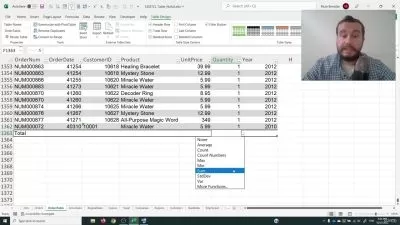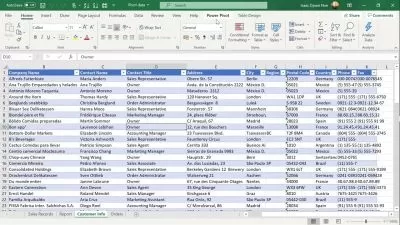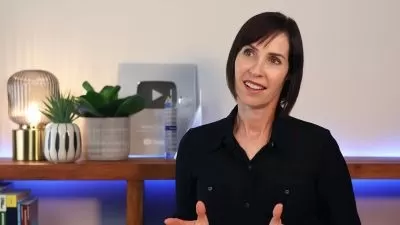Excel Application Development with VBA
Focused View
Terry Bradbury
3:51:45
31 View
01 - Overview.mp4
01:53
02 - Overview.mp4
01:08
03 - The Development Cycle.mp4
01:53
04 - Multi-layered Architecture.mp4
04:21
05 - Library Management.mp4
10:26
06 - Function Libraries and Services.mp4
04:38
07 - Debugging Logging Error Handling.mp4
09:30
08 - Summary.mp4
00:48
09 - Overview.mp4
01:30
10 - Office Libraries.mp4
08:07
11 - The App Object.mp4
02:18
12 - Validation.mp4
03:37
13 - Navigation.mp4
02:41
14 - Storing System Data.mp4
05:40
15 - Summary.mp4
00:35
16 - Overview.mp4
00:47
17 - Default Interfaces.mp4
02:06
18 - Declared Interfaces.mp4
02:09
19 - Implementing an Interface.mp4
05:16
20 - Multiple Implementations.mp4
04:42
21 - Multiple Interfaces.mp4
02:45
22 - Summary.mp4
00:52
23 - Overview.mp4
01:25
24 - UserForm Design.mp4
04:36
25 - Resizable UserForms.mp4
05:03
26 - Dynamic UserForms.mp4
02:42
27 - Keystroke Validation.mp4
03:58
28 - Advanced Controls.mp4
05:59
29 - Event Sinks.mp4
02:10
30 - Summary.mp4
00:55
31 - Overview.mp4
01:37
32 - Prerequisites.mp4
06:27
33 - Ribbon XML Basics.mp4
16:03
34 - Attributes and Callbacks.mp4
11:57
35 - Basic Controls.mp4
12:18
36 - Advanced Controls.mp4
08:55
37 - Dynamic Controls.mp4
04:25
38 - Repurposing Controls.mp4
05:35
39 - Sharing Controls.mp4
05:44
40 - Summary.mp4
01:00
41 - Overview.mp4
01:04
42 - Declaring External Functions for the API.mp4
08:01
43 - Data Type Conversion and Tools.mp4
04:28
44 - UserForms.mp4
03:45
45 - PixelsToPoints.mp4
04:38
46 - UserForm Handle.mp4
04:43
47 - HTMLHelp.mp4
07:39
48 - ShellExecute.mp4
03:33
49 - PlaySound.mp4
02:05
50 - Summary.mp4
01:11
51 - Overview.mp4
00:47
52 - Preparing to Build from Source Code.mp4
04:18
53 - Exporting Applications to Source.mp4
02:45
54 - Building Applications from Source.mp4
03:39
55 - Summary.mp4
00:38
Description
This course will help Excel developers of all levels add professional touches and techniques to their Excel-based applications.
What You'll Learn?
This course will help Excel developers of all levels add professional touches and techniques to their Excel-based applications. From custom ribbons using XML to advanced forms and Windows API techniques, this course has something for every Excel developer looking to take their skills to the next level.
More details
User Reviews
Rating
average 0
Focused display
Terry Bradbury
Instructor's CoursesTerry is the Senior Programmer for Office Products in the Finance Estimating and Pricing Systems group at Boeing Defense Systems. Terry has over 30 years in the IT industry, working both in the corporate world as well as many years as a consultant. Terry has provided solutions for both government agencies and Fortune 500 companies like Chase Manhattan, Microsoft and Hewlett-Packard. Prior to joining Boeing in 2001, Terry spent several years as a lead developer for Lucent Technologies. When he's not chained to his keyboard, Terry can be found at home with his family just north of Seattle.

Pluralsight
View courses PluralsightPluralsight, LLC is an American privately held online education company that offers a variety of video training courses for software developers, IT administrators, and creative professionals through its website. Founded in 2004 by Aaron Skonnard, Keith Brown, Fritz Onion, and Bill Williams, the company has its headquarters in Farmington, Utah. As of July 2018, it uses more than 1,400 subject-matter experts as authors, and offers more than 7,000 courses in its catalog. Since first moving its courses online in 2007, the company has expanded, developing a full enterprise platform, and adding skills assessment modules.
- language english
- Training sessions 55
- duration 3:51:45
- level average
- Release Date 2023/10/11