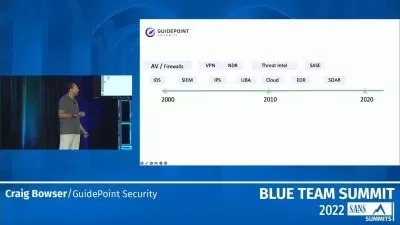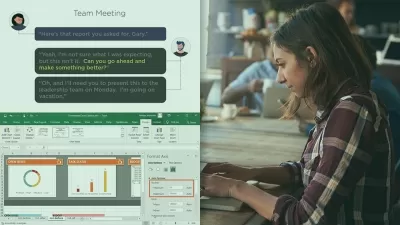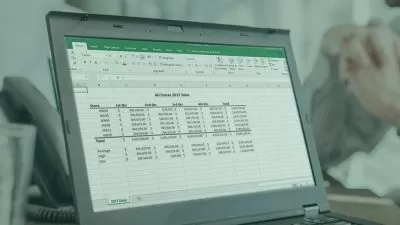Excel: Advanced Formulas & Features to Create Efficient Team Workflows
Al Chen
1:00:59
Description
Learn advanced features and formulas in Excel to make better business decisions with your team!
This class is all about using some advanced features and formulas in Excel to help make your model, dashboard, and analysis more efficient and impactful. Excel is great for doing scenario analysis--or figuring out what the impact will be when you choose option A, B, or C. By using the skills taught in this advanced Excel class, you'll learn how to do better scenario analysis and ultimately make optimal business decisions.
A sample of skills you'll learn in this class:
- Using the OFFSET function to create more robust models and scenario analysis
- NPV and IRR functions to figure out the profitability of different opportunities
- Finding optimal inputs with the advanced Goal Seek and Solver features
Wow your teammates and business stakeholders by using these advanced Excel features. You'll be actively using the Excel workbook I created for this class (see Projects & Resources).

Who is this class for?
Advanced Excel users, but all students are encouraged to participate and enjoy.
Prerequisites:
This class moves fast. You should have a basic understanding of Excel including:
- Navigating around Excel
- Writing basic formulas (including VLOOKUP)
- Business/finance metrics like revenue, expenses, net profit, etc.
Some classes to consider taking as a prerequisite:
- Mastering Excel Tables: How to Make and Use Them Like a Pro
- Intermediate Excel for the Real World: Cleaning Data for Analysis and Forecasting
Software
I’ll be using Mac Excel 2016 for Office 365. You can use any of the following versions of Excel for this class:
- Windows: Excel 2019, Excel 2016, Excel 2013
- Mac: Excel 2016, Excel 2011
What You'll Learn?
- Business
- Data Visualization
- Big Data
- Productivity
- Microsoft Excel
- Data Analysis
- Business Analytics
More details
User Reviews
Rating
Al Chen
Instructor's CoursesI have been an Excel power user for 10+ years. I started learning Excel when I was a financial analyst at Google. 50,000+ students have taken my online Excel classes and I have facilitated in-person workshops to over 5,000 MBA students around the the U.S.
I founded KeyCuts, an Excel training and consulting company to Fortune 500 companies. If it isn't clear I'm addicted to Excel, perhaps my podcast about Excel and data analysis (Dear Analyst) will convince you :).
Outside of Excel and spreadsheets, I work full-time at Coda, an all-in-one doc for teams. If you would like to read my full journey with spreadsheets and Coda, check out this blog post.
Feel free connect with me on LinkedIn and ask me any questions about Excel, Coda, or data analysis! You can also find me on Instagram, TikTok, and Quora.

SkillShare
View courses SkillShare- language english
- Training sessions 8
- duration 1:00:59
- English subtitles has
- Release Date 2023/04/11