Excel 2019 Pro
Bill Kulterman
5:20:36
Description
In this course, you’ll learn the most advanced aspects of working with Excel 2019. Explore how to perform all sorts of useful functions, pivot tables, macros, form controls, and much more in this massive deep dive into the world of Excel 2019.
What You'll Learn?
Learn the most advanced aspects of Excel 2019. In this course, Excel 2019 Pro, you'll take your knowledge to the ultimate level. First, you'll learn how to format and work with data. Then, you’ll learn about queries, text/logical/statistical and other functions. Finally, you’ll learn conditional formatting, charts, pivot tables, macros, and form controls. When you’re finished with this course, you'll have the skills and knowledge of Excel 2019 needed to format and work with more advanced spreadsheets (and continue your preparation for the Microsoft Office exams).
More details
User Reviews
Rating
Bill Kulterman
Instructor's Courses
Pluralsight
View courses Pluralsight- language english
- Training sessions 81
- duration 5:20:36
- level advanced
- Release Date 2023/10/11




















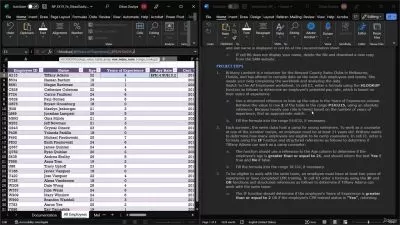




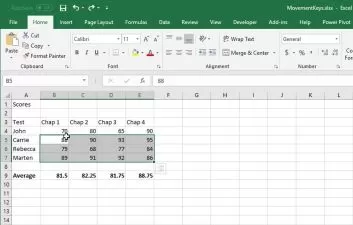







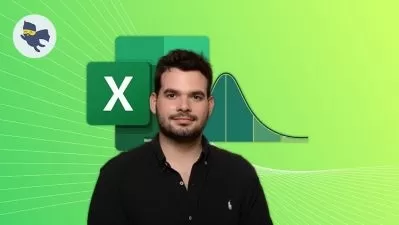






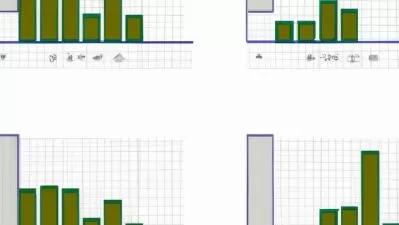

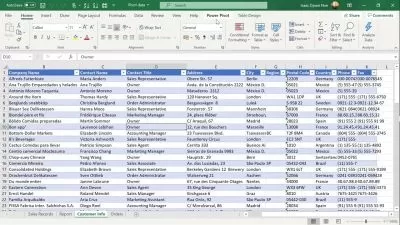
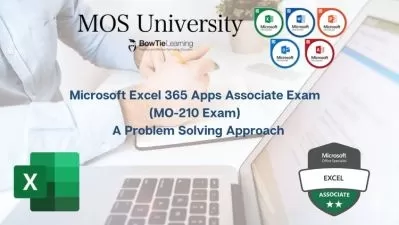

![[3-in-1] Data Viz Bundle: Tableau, Excel & Looker Studio](https://traininghub.ir/image/course_pic/14000-x225.webp)
